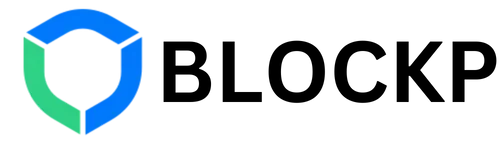「電話の再起動をブロック」機能を使用して、デバイスの偶発的または不正な再起動を防ぐ方法を学びます。 BlockPアプリこのステップバイステップガイドでは、再起動保護が正しく設定され、機能していることを確認します。
ステップ1:「電話の再起動をブロック」オプションを有効にする
電話の再起動
ステップ2: ブロックされた電話の再起動を確認する
- 「電話の再起動をブロック」オプションがオンになっていることを確認します。
- 設定が正しく保存されたことを確認します。
ステップ3: デバイスの再起動を試みる
- デバイスの電源ボタンを押します。
- 再起動オプションを選択します。
- インターフェースのメッセージを観察します。
ステップ4: 再起動ブロックメッセージを理解する
再起動がブロックされた場合、画面にメッセージが表示されます。
これは、「電話の再起動をブロック」オプションを有効にしたために発生しました。
ブロックされた電話の再起動に成功しました
ステップ5: 機能を確認する
- デバイスが再起動しないことを確認します。
- 「電話の再起動をブロック」オプションが意図しない再起動を効果的に防止していることを確認します。
これらの手順に従うことで、「電話の再起動をブロック」オプションを使用してデバイスの再起動を正常にブロックできます。