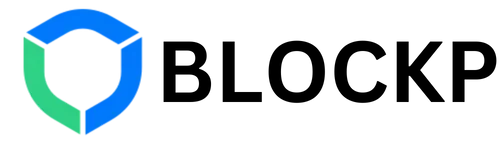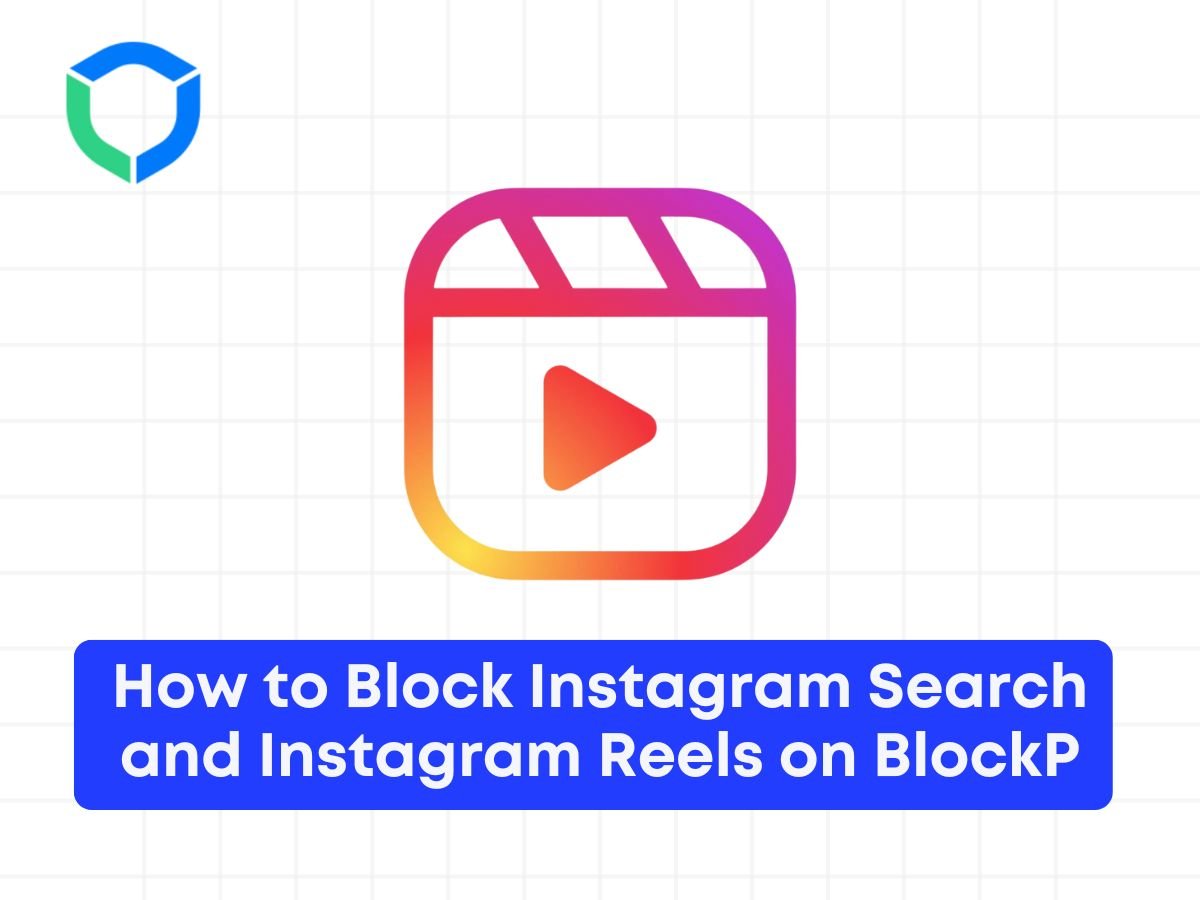blockPでInstagramのリールとInstagramの検索をブロックするには、次の手順に従ってください。
ステップ1:BlockPアプリケーションにアクセスし、「ソーシャルメディアブロック」をクリックします。
ステップ2: 「Instagram検索をブロック」と「Instagramリールをブロック」オプションを有効にします
ステップ3:次に、下のスクリーンショットに示すようにボタンをクリックしてBlockPを有効にします。
ブロックボタン
Instagram を開いてリールをクリックすると、ブロックされます。Instagram 検索も同様です。 for instagram search as well.