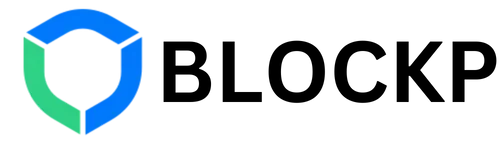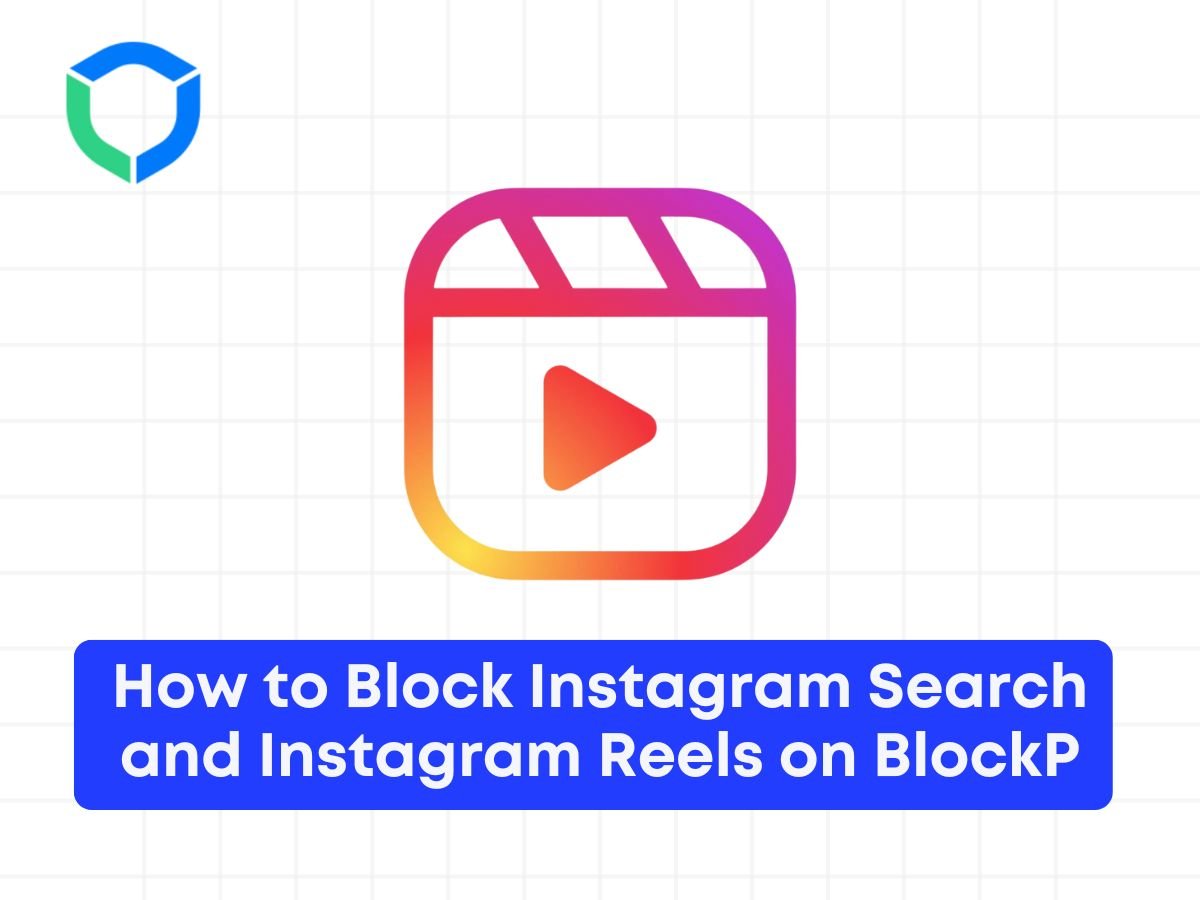Om Instagram-reels en Instagram-zoekopdrachten op blockP te blokkeren, volgt u deze stappen
Stap 1: Ga naar de BlockP-applicatie en klik op Social Media Blocking
Stap 2: Schakel vervolgens de opties “Instagram-zoekopdracht blokkeren” en “Instagram-reels blokkeren” in
Stap 3: Schakel vervolgens BlockP in door op de knop te klikken zoals vermeld in de onderstaande schermafbeelding
op de blokkeringsknop
Open Instagram en klik op reels. Hiermee blokkeer je jezelf. Dit geldt ook voor de Instagram-zoekfunctie.ill block you and same for instagram search as well.