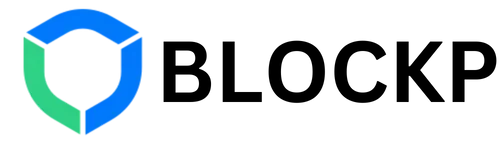BlockP AI Porn Blocker: How to Block Porn or Adult Content on Your Phone Using AI
This blog will provide an in-depth guide on how to use BlockP AI Porn Blocker to effectively block adult content on your phone and leverage its various features for a more productive, focused digital life. Due to the deep penetration of the Internet nowadays, explicit content online is rampant. For people striving to become more productive, develop good relations, or just gain control over their manner of being on the internet, knowing how to unlock the most effective way to block adult content can be crucial. BlockP AI Porn Blocker is amongst the best tools out there today concerning blocking pornographic content on your phone. With the latest AI technology, BlockP guarantees easy transition when filtering adult content, blocking gambling websites, and even accessing certain apps that can be considered distractions. The application does not stop there; it propels towards a healthier digital life by making a productivity feature and community support that accompanies it. This blog post will guide you in detail on using the BlockP AI Porn Blocker to efficiently block adult content on your phone and take advantage of its numerous features to achieve a more productive, focused digital life. Why Block Pornographic Content? Blocking pornographic content has come to be an essential step for many as they strive to regain control over their online patterns. According to a study, Pornography use was recognised by about 8.3% (229; 152 men [10.9%]; 77 women [5.6%]; p<0.001). It was more prevalent in samples from the single and single parenting groups. Pornography addiction was 0.2% (5/2525; 0.3% men; 0.1% women). Here are some key reasons that people decide to block such content: 1. Productivity The largest advantage of blocking adult content is the potential increase in productivity. Various pieces of research have proven that the consumption of adult content leads to reduced focus and motivation, which then directly affects productivity in any place of work or study. 2. Better Mental Health Overconsumption of adult content leads to feelings of shame, anxiety, and depression. Blocking access to such content helps create a healthier mental environment. 3. Stable Relations Consumption of adult content will also damage personal relations because such expectations are unrealistic and will degrade trust. It helps in regaining love and care with the mate by blocking pornography websites. 4. Rehabilitation for Addiction For those individuals who have a compulsive addiction to pornography, blocking content is an essential step towards recovery. Removing temptation can ease a smoother journey to break this cycle of addiction. What is BlockP AI Porn Blocker? BlockP is a best porn blocker powered by AI that blocks millions of adult websites and apps on any operating system. Research conducted in India found that 53% of children aged 5 to 12 had experienced some kind of sexual abuse. It is an application that operates on Android; the features have various layers to block access to adult material, gambling sites, or other distracting apps like social media. Free Features of BlockP AI-powered adult content blocker Blocks millions of adult sites Blocks adult content using DNS for free Block new apps and browsers Always-on VPN to filter porn Focus mode to increase productivity Sessions for meditation to reduce unwanted urges Instant support as well as a community that will hold you responsible for your feet To learn about BlockP’s full features and download the application, follow this link: BlockP Official App. How to Use BlockP AI Porn Blocker: Step-by-Step Guide Step 1: Download and Install BlockP Application To download BlockP and start using it, one would first have to go to Google Play, from where it is possible to download it, or otherwise search in the Play Store by the search box for “BlockP AI Porn Blocker”. How to Install BlockP: Open Google Play on your Android. Type in “BlockP” in the search bar. Tap the “Install” button on the side of the app icon. Install, then launch the app and permit access to permissions. Step 2: Configure Application Permissions BlockP needs permissions in several applications and browsers to block adult content and other distracting websites. The app applies the VPN service and accessibility features to achieve accurate blocking. Key Permissions Required: VpnService: This is used to help BlockP provide more reliable content filtering by controlling your network connection. Accessibility Services: This allows BlockP to monitor and block adult content websites. System Alert Window: The permission allowed BlockP to send blocking notifications across other apps. Accept all the permissions provided, as they are required for the app to function properly. You must set the permissions after installing the app. This can be done based on the on-screen instructions. Step 3: Turn on AI-Powered Adult Content Blocking Once the application is installed, you can turn on AI Adult Content Blocking. BlockP uses its sophisticated AI algorithms to detect and block adult content on YouTube, Reddit, and any search engine. To activate this feature, just follow the steps below: Launch the BlockP app Scroll Down and look for “AI Powered Blocking” option under features. In “AI Powered Blocking”, toggle it ON and enable overlay permission Then, the app will start blocking adult content from all browsers and applications on your mobile phone. BlockP supports all major browsers, including Google Chrome, Firefox, Opera, UC Browser, and many more. Block adult content on all search engines with Google. Step 4: Turn on SafeSearch to Add an Extra Layer of Safety BlockP’s SafeSearch feature forces all browsers to turn on SafeSearch. This provides another layer of safety against adult content. The feature SafeSearch is a browser feature that filters out explicit results automatically. To enable SafeSearch: Launch BlockP’s “Settings.” Scroll down to “SafeSearch”, and it will allow it. Henceforth, SafeSearch will bypass all the explicit content whenever you search for anything on Google or any other browser. Step 5: Block Specific Apps and Websites BlockP provides a feature to block specific apps and websites apart from general adult content. If you have distracting websites such as social media, gambling, or streaming apps, you