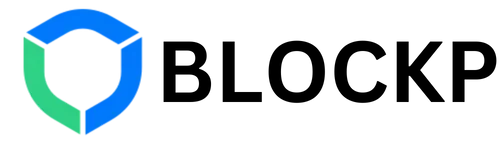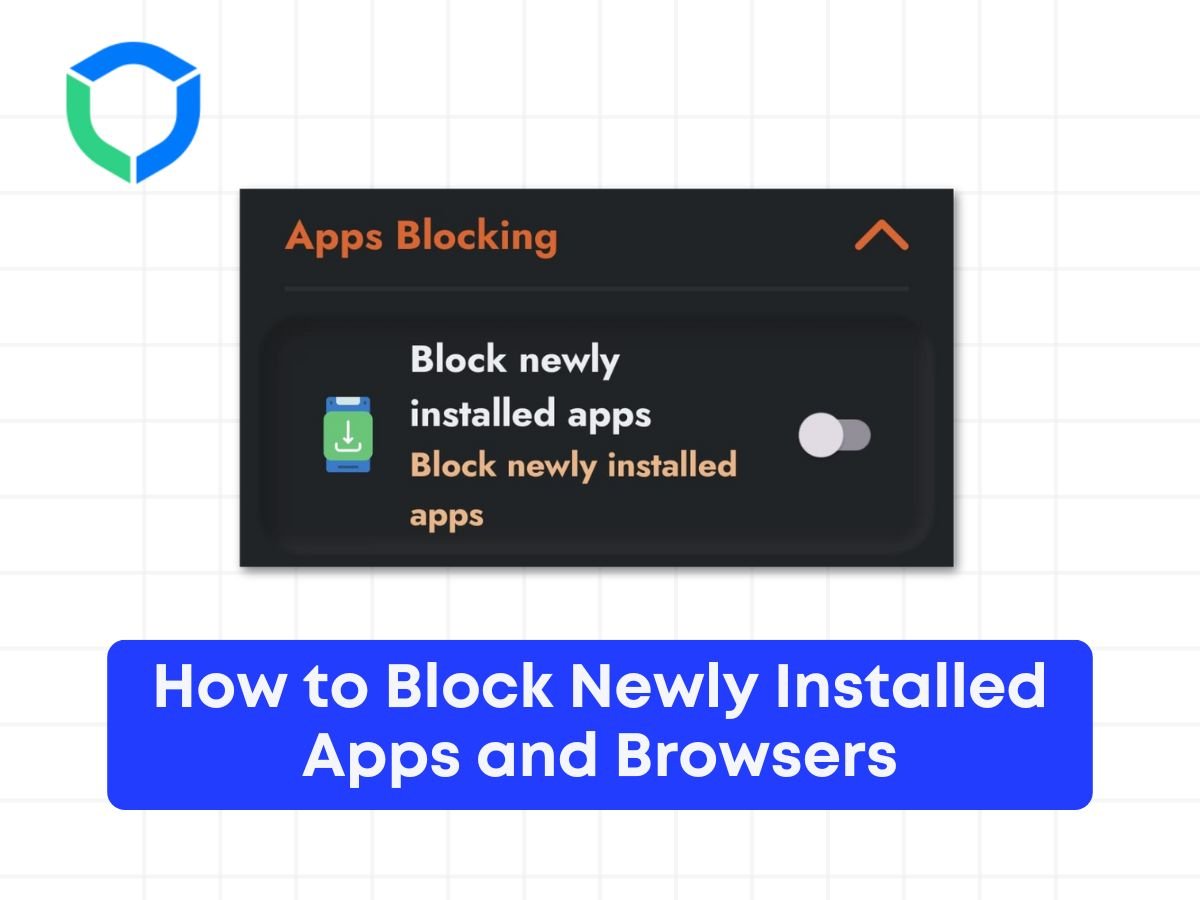Step 1: Enable Blocking Features
- Enable ‘Block newly installed apps’ and ‘Block newly installed browsers’ on your device.
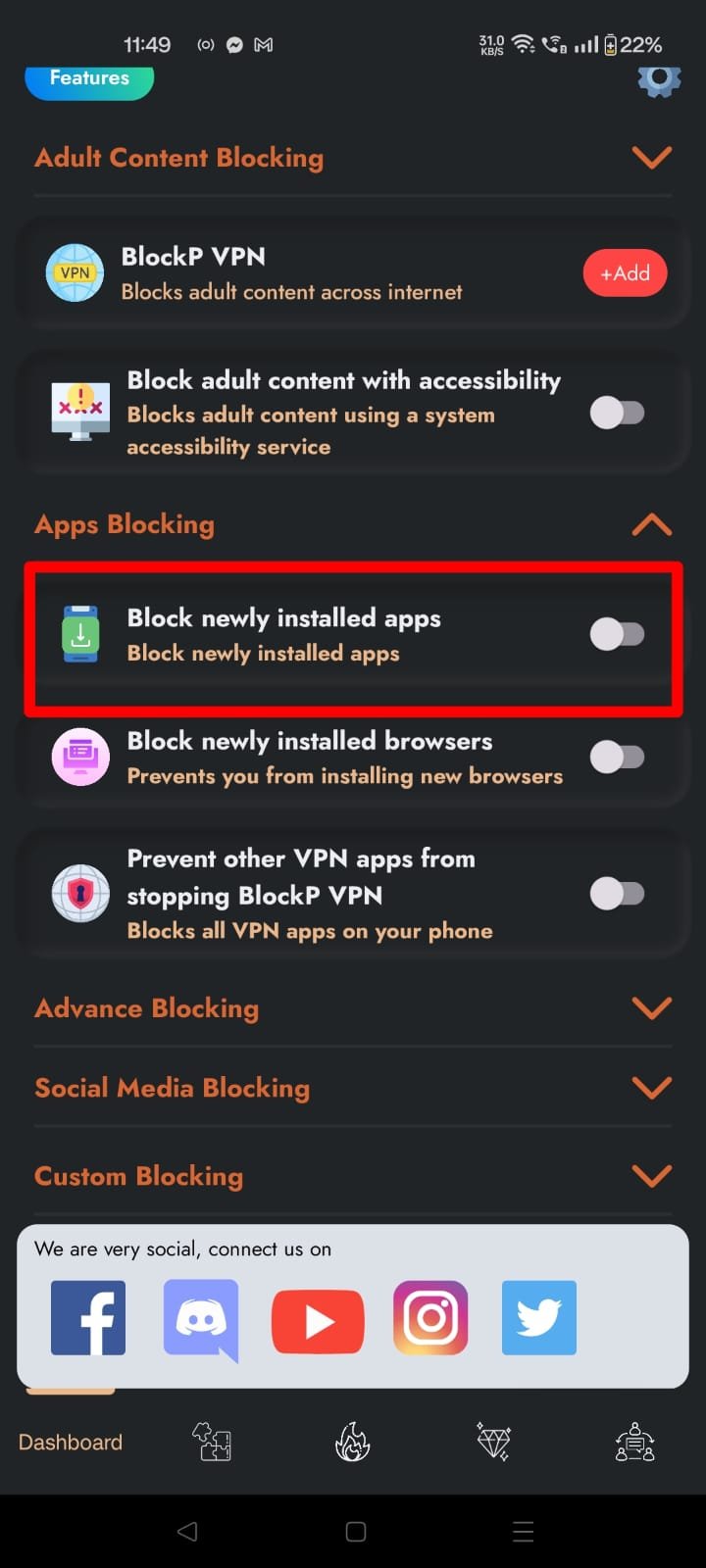
Step 2: Understanding the Blocking Process
- Once these features are enabled, all applications on your phone will be monitored.
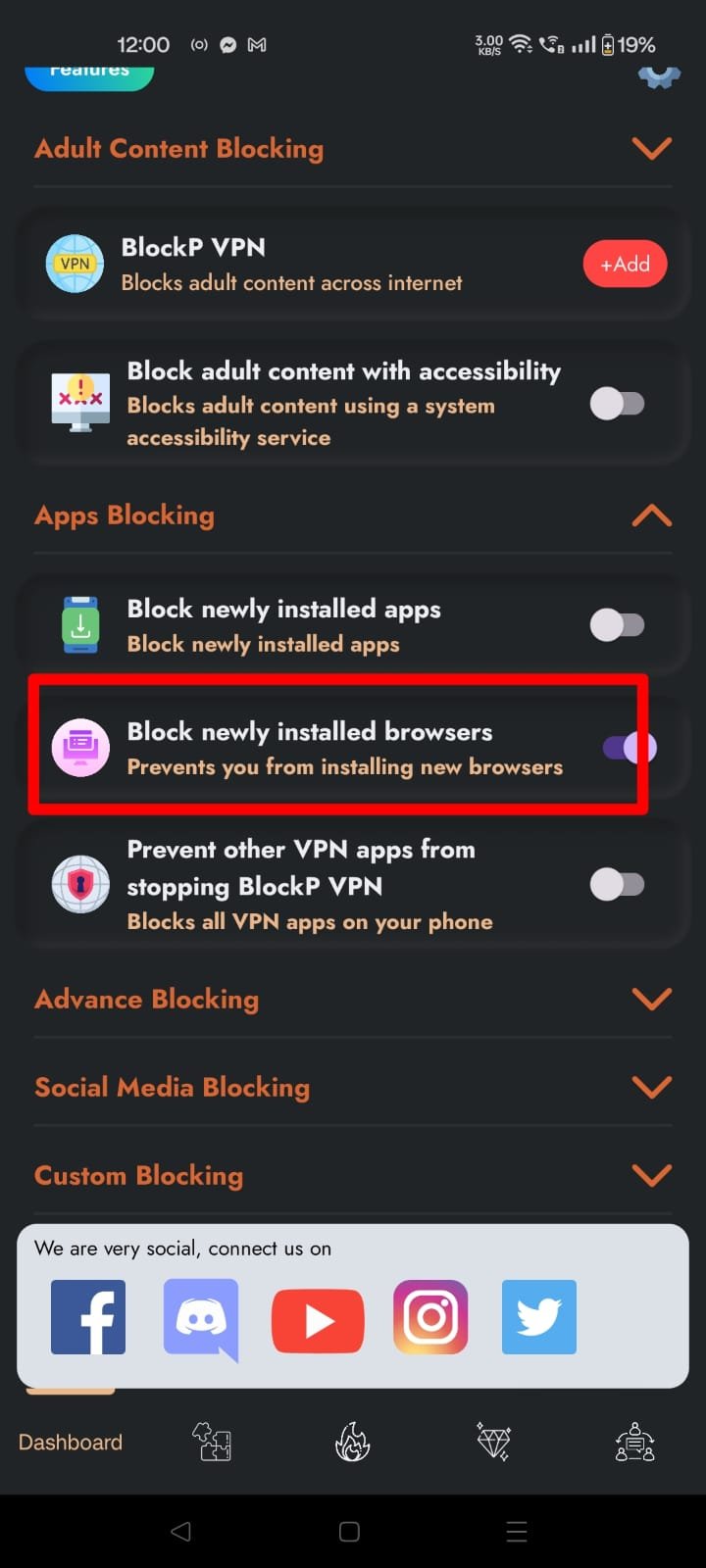
Step 3: Downloading a New Application
- Attempt to download any new application on your device.
Step 4: Trying to Open the New Application
- After the application is downloaded, try to open it.
Step 5: Application Block Notification
- Upon opening the application, you will see the following:
Step 6: Blocking a New Browser
- The same process applies to newly installed browsers. Attempt to download and open a new browser, and it will also be blocked.