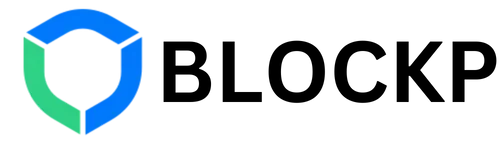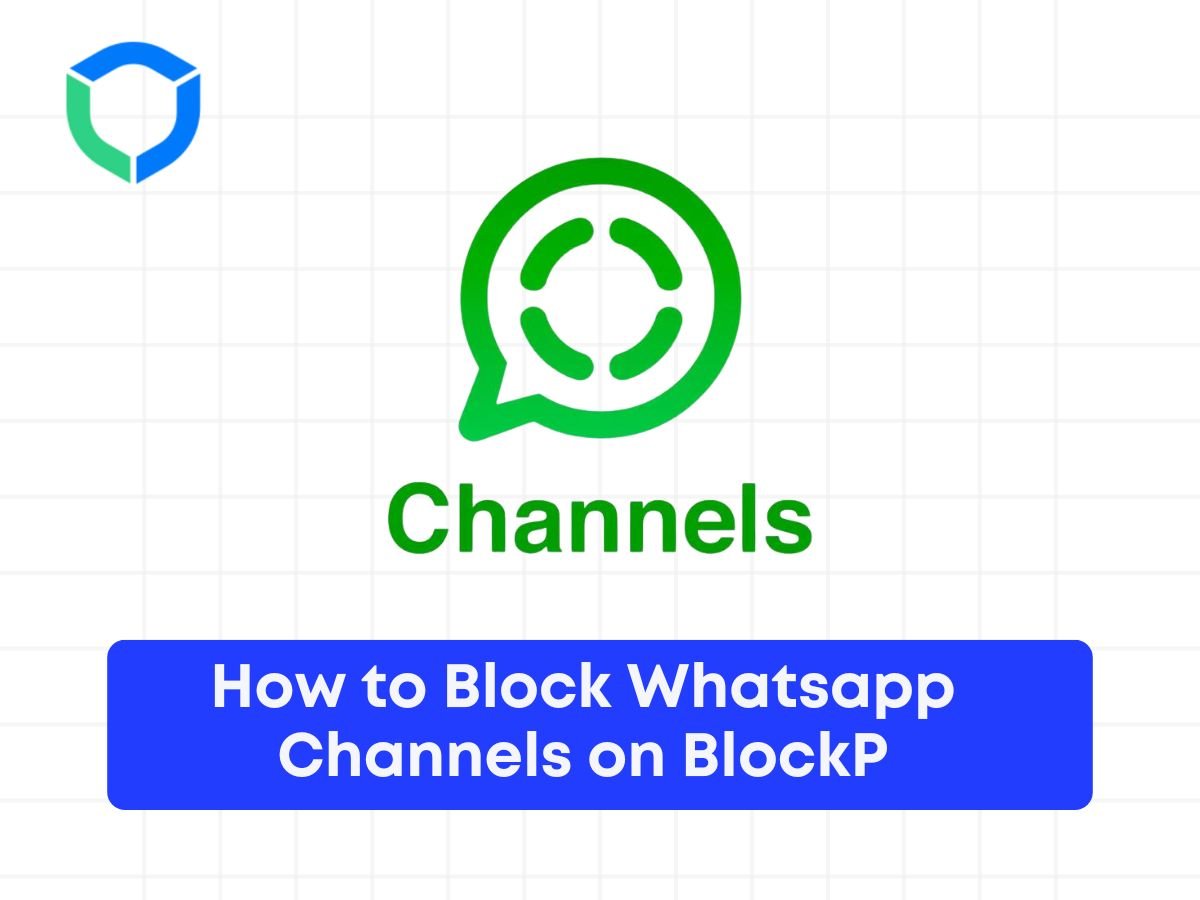To block WhatsApp channels on blockP, follow these steps
Step 1: Go to the BlockP application, and click on Social Media Blocking
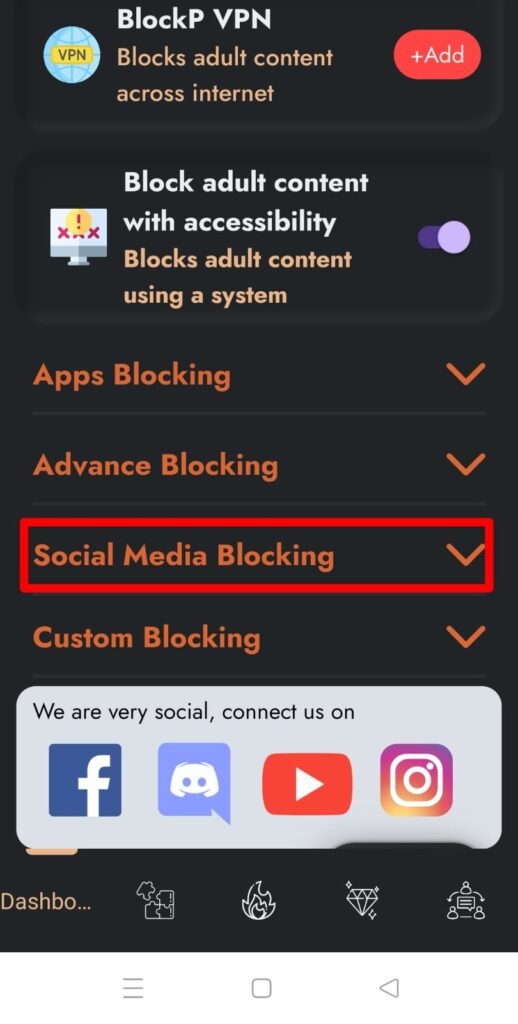
Step 2: Than Enable the “Block Whatsapp channels” option
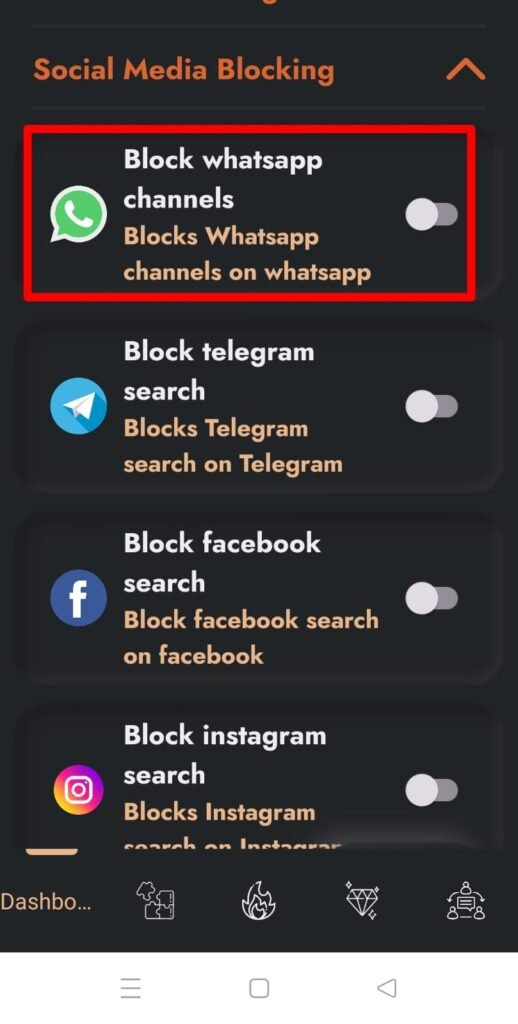
Step 3: Then Enable BlockP by clicking on button as mentioned in below screenshot
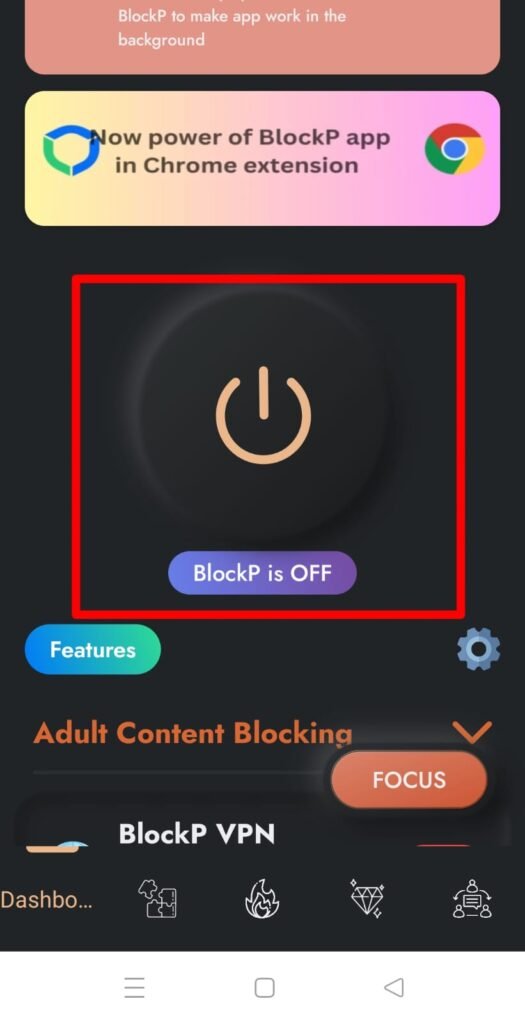
Open whatsapp and open whatsapp channels, it will block you to enter whatsapp channel.