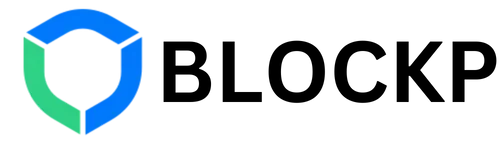What makes your journey easier is knowing that there are tons of people around you who understand exactly how you feel. Our Community Forum is a safe space where you can share your stories, connect, and motivate each other. You can share anything, from suggestions to personal experiences.
Steps to create post on BlockP Community
Step 1: Go to BlockP app and You can access the community forum section by clicking on “Forum” at the bottom right corner of the BlockP app.
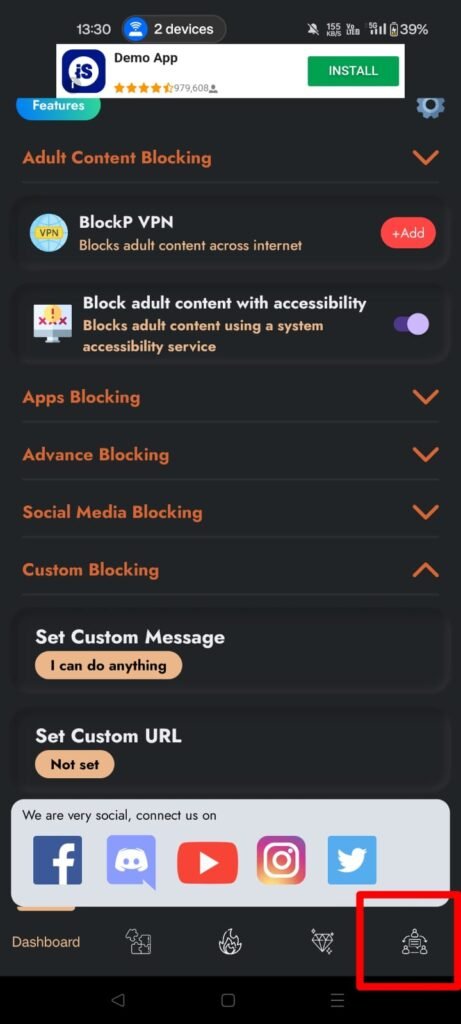
Step 2: You can access all the post and than Click on the Plus Icon to post your content or question
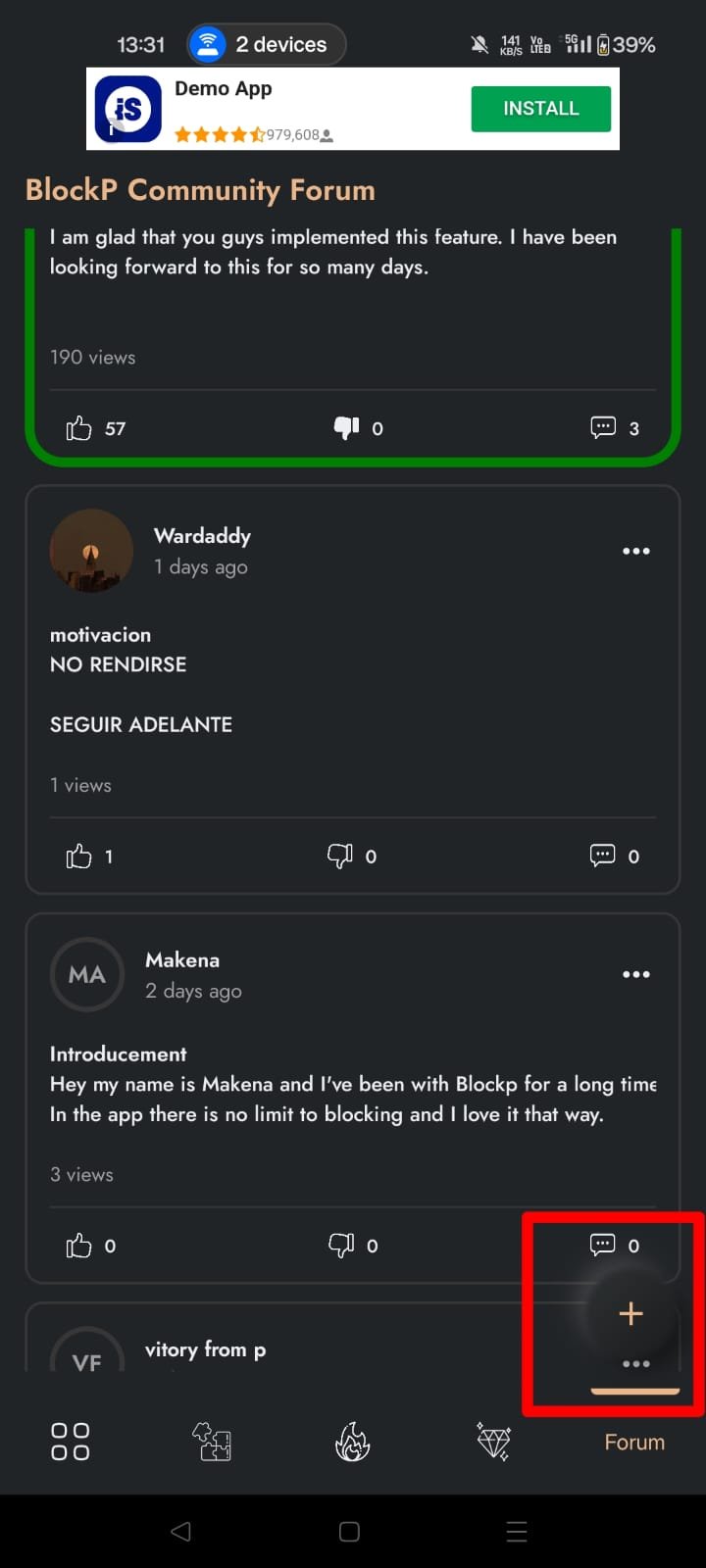
Step 3: Write the Title, Description, Tags and upload the image on your post and than click on “Post” button to publish your post on community