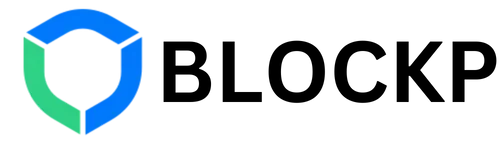1. Navigate to the Block Setting Section:
- Click on ‘Add’ for the ‘Block setting section.’
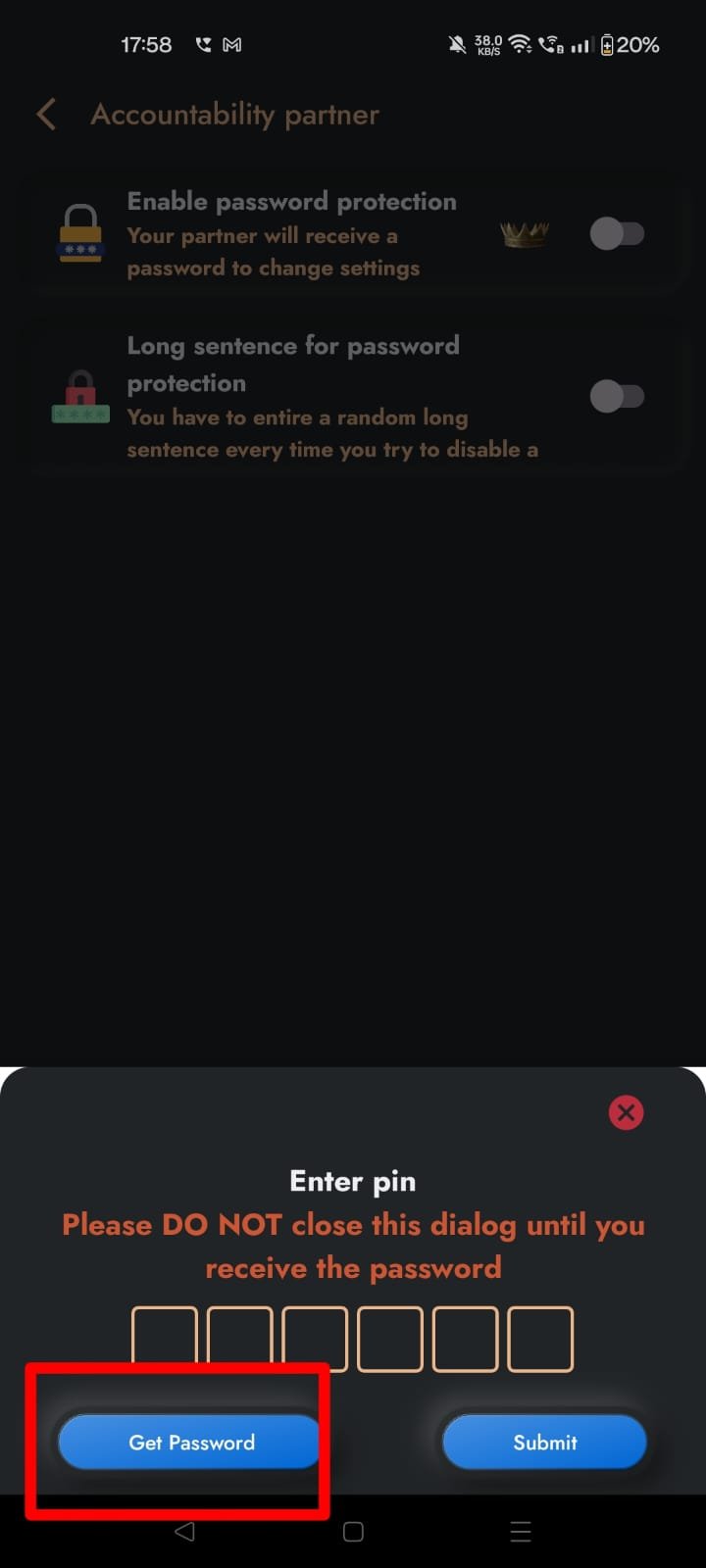
2. Access the Block Setting Interface:
- The following interface appears:
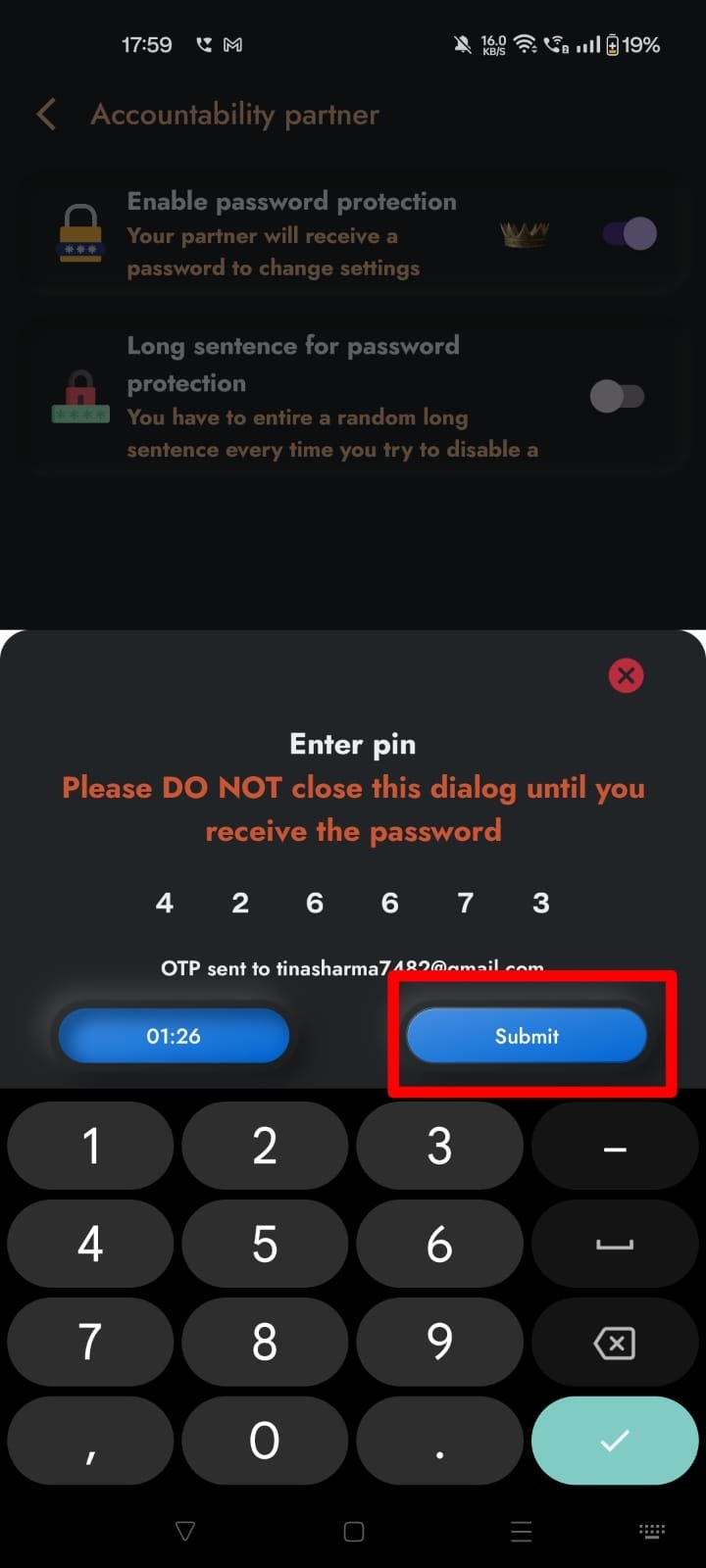
- Add a New Block Setting:
- Tap on the + icon at the bottom right.
- The following screen will be displayed:
- Enter the Block Setting Details:
- Add the desired setting, for example, ‘apps,’ and click on OK as shown below.
- It will be added to the list:
- Verify the Block Setting:
- Go to Settings and tap on Apps as shown below.
- Check the Enabled Block Setting Section:
- The interface will look like the following since the ‘Block setting section’ is enabled.