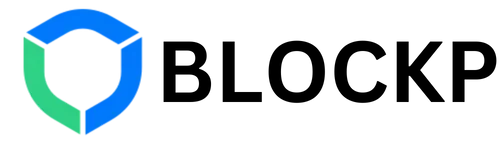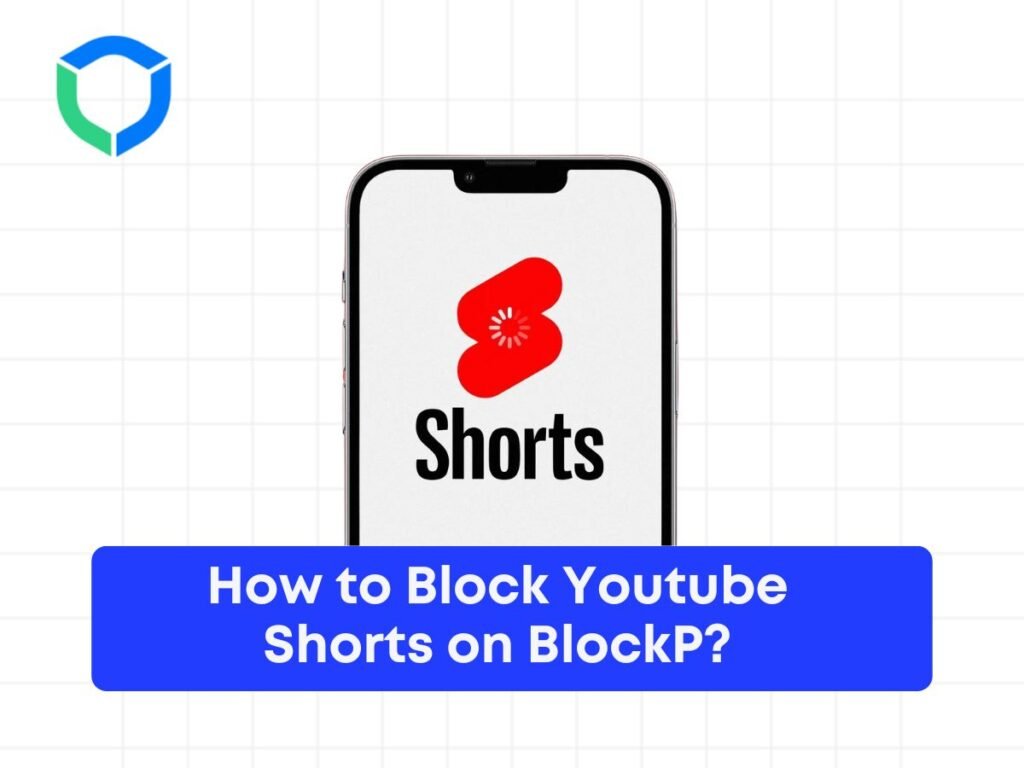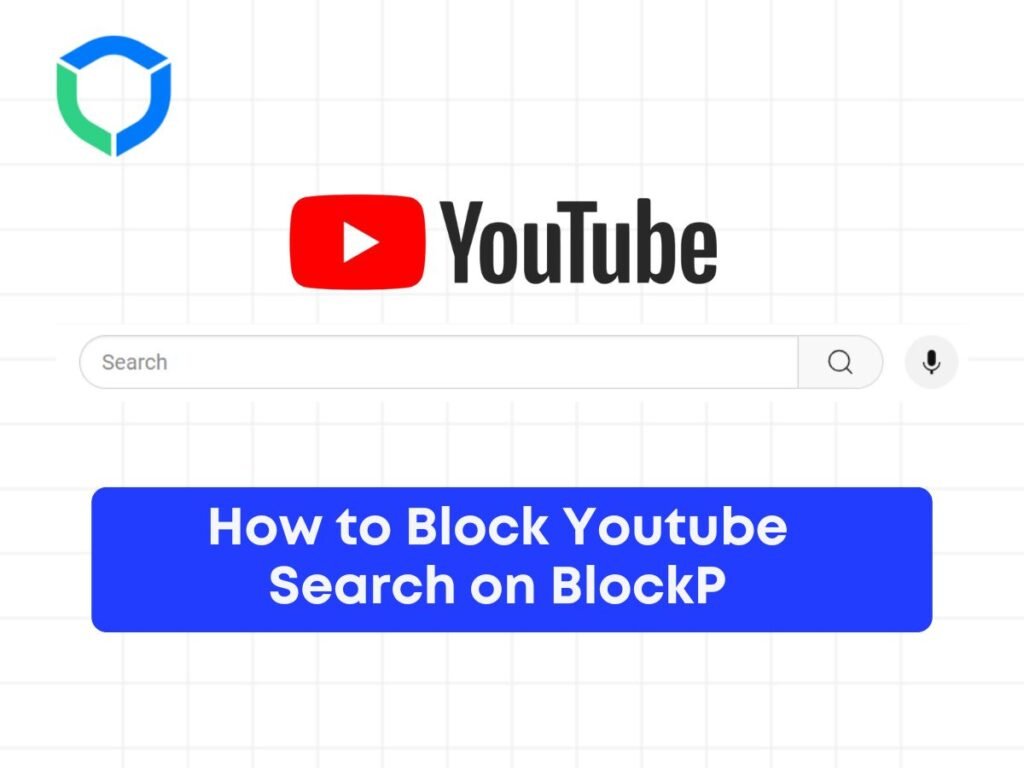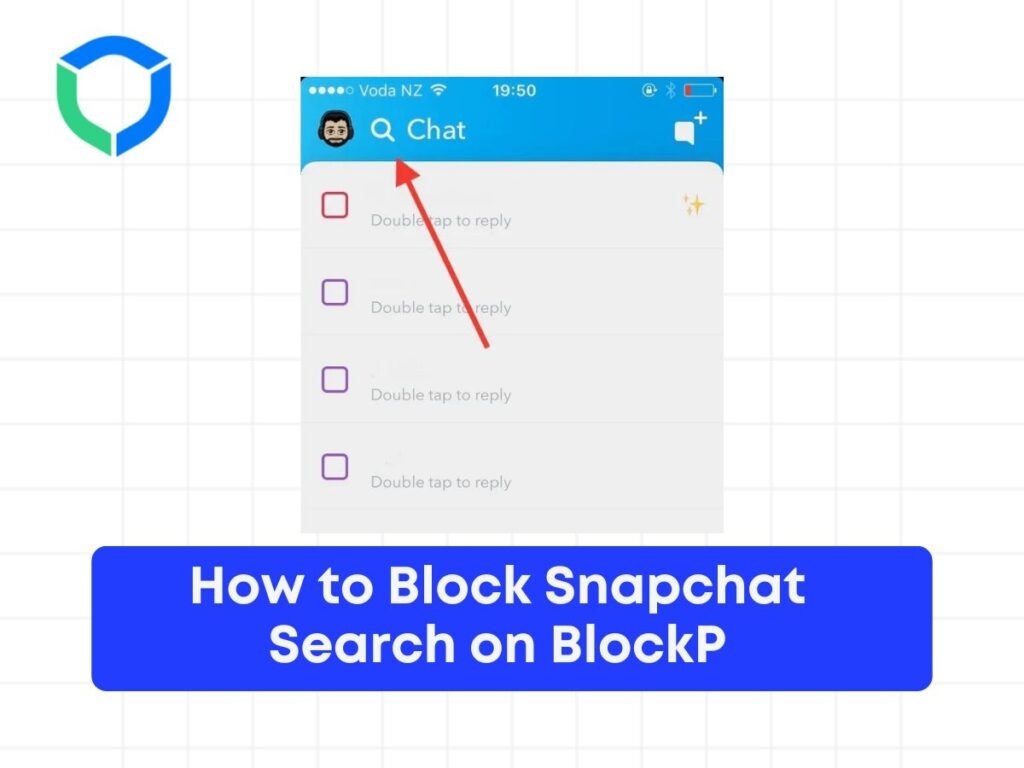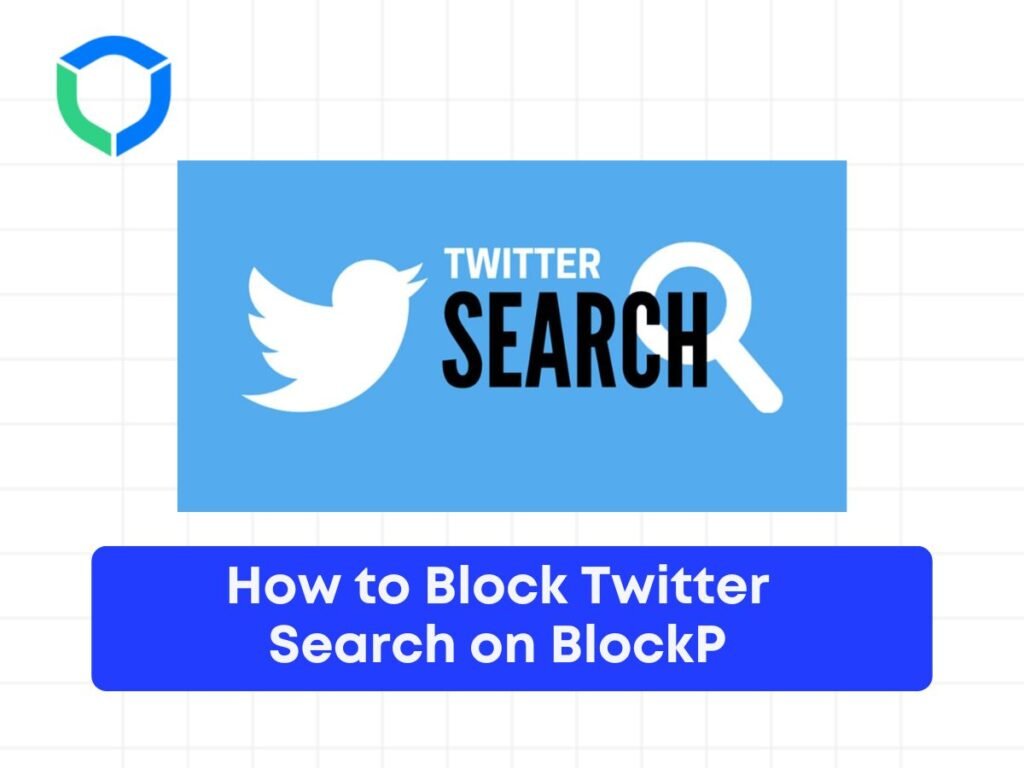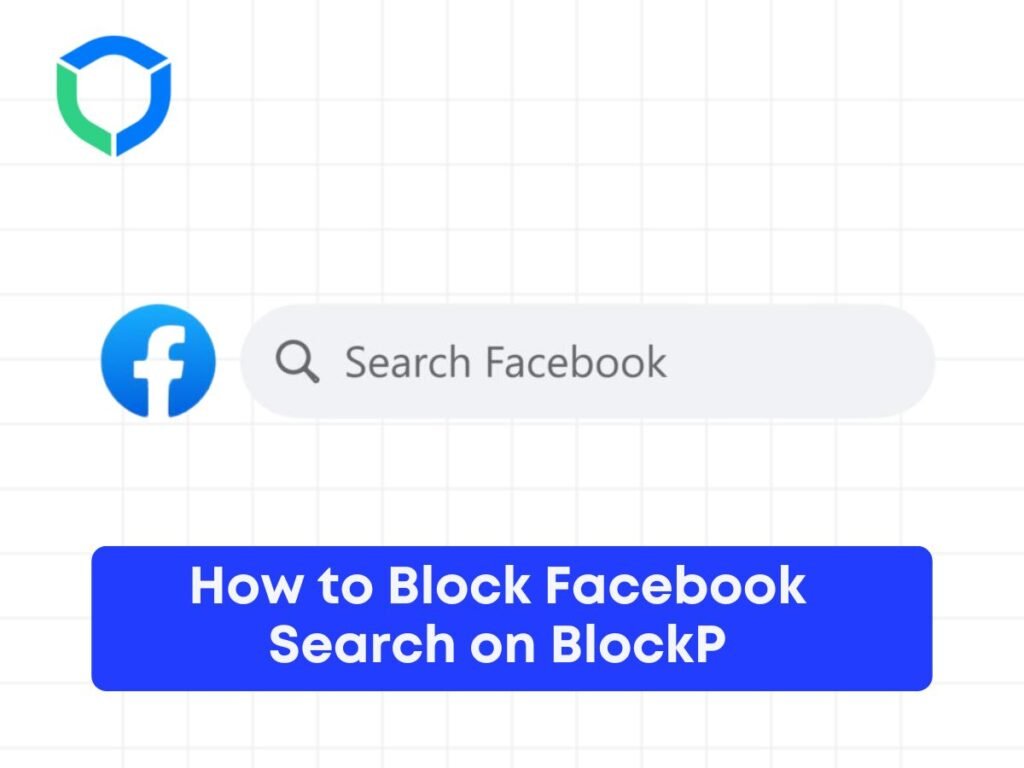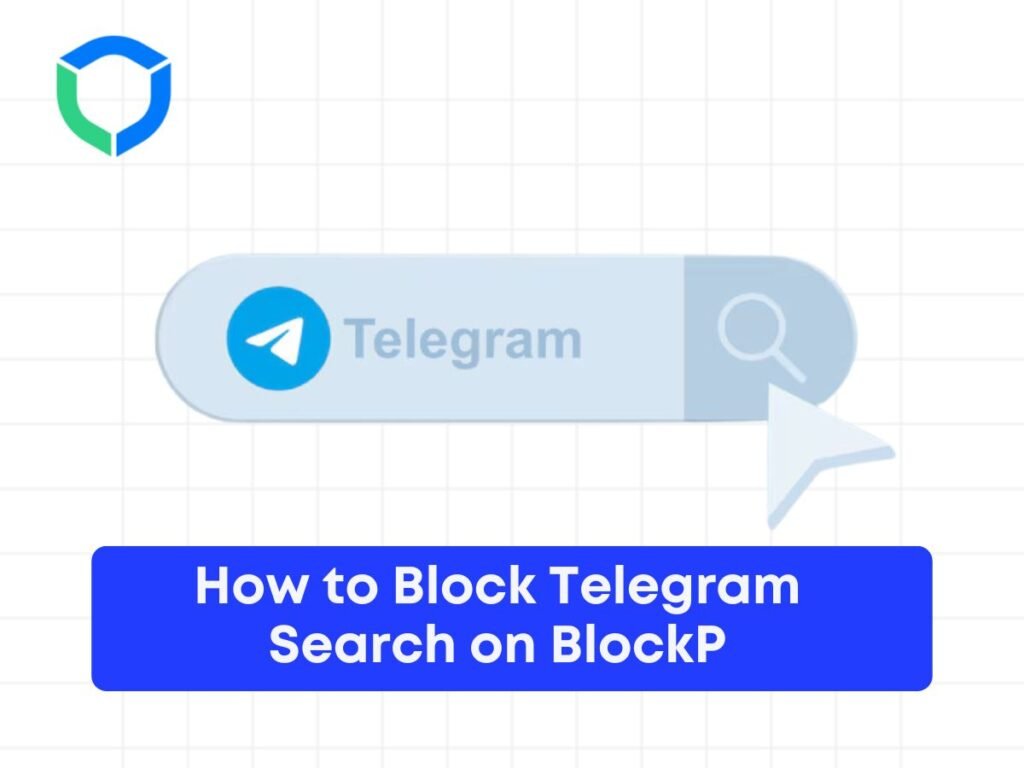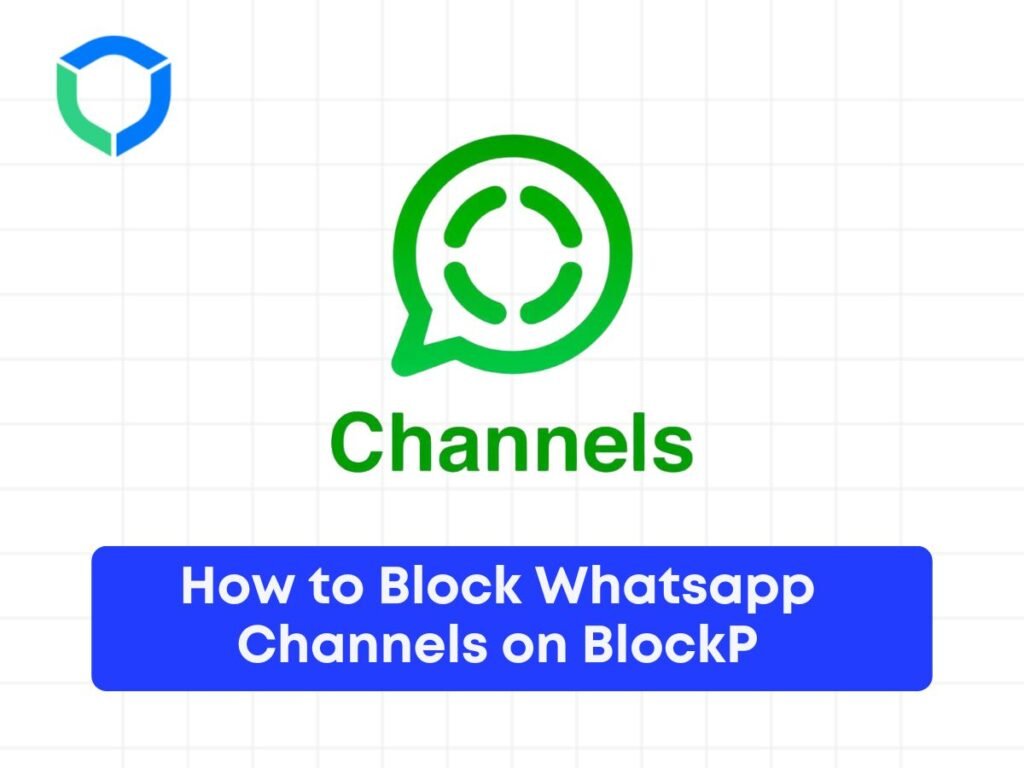How to Block Youtube Shorts on BlockP?
To Block youtube Shorts on blockP, Follow these steps Step 1: Go to BlockP application, and click on Social Media Blocking Step 2: Than Enable the “Block Youtube Shorts” option Step 3: Open youtube app and try to watch youtube shorts, blockP will block you from watching youtube shorts.