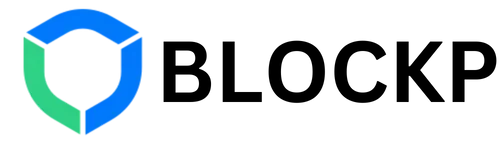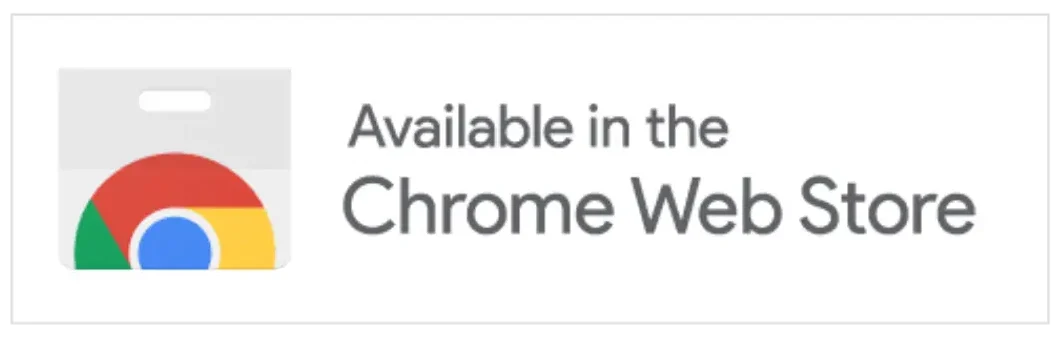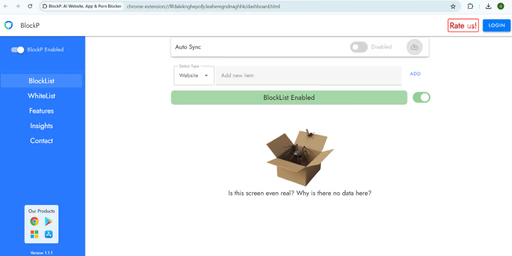
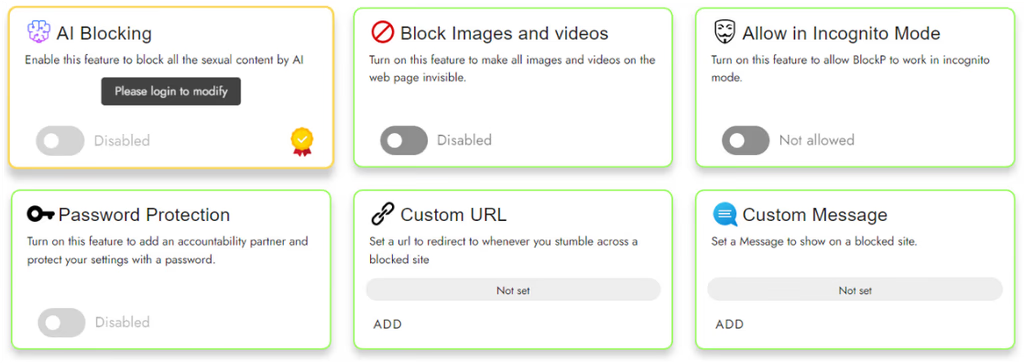
ملحق Chrome مجاني لحظر المواد الإباحية لحظر محتوى البالغين على Chrome
قم بحماية عائلتك عن طريق حظر محتوى البالغين باستخدام ملحق BlockP Porn Blocker Chrome. فهو يساعد المستخدمين على إدارة استخدام الإنترنت عن طريق حظر محتوى البالغين، ومساعدة الأشخاص الذين يعانون من إدمان المواد الإباحية، وتقليل عوامل التشتيت لتحسين الصحة العقلية.
ميزات ملحق الكروم لحاصرات المواد الإباحية المجانية
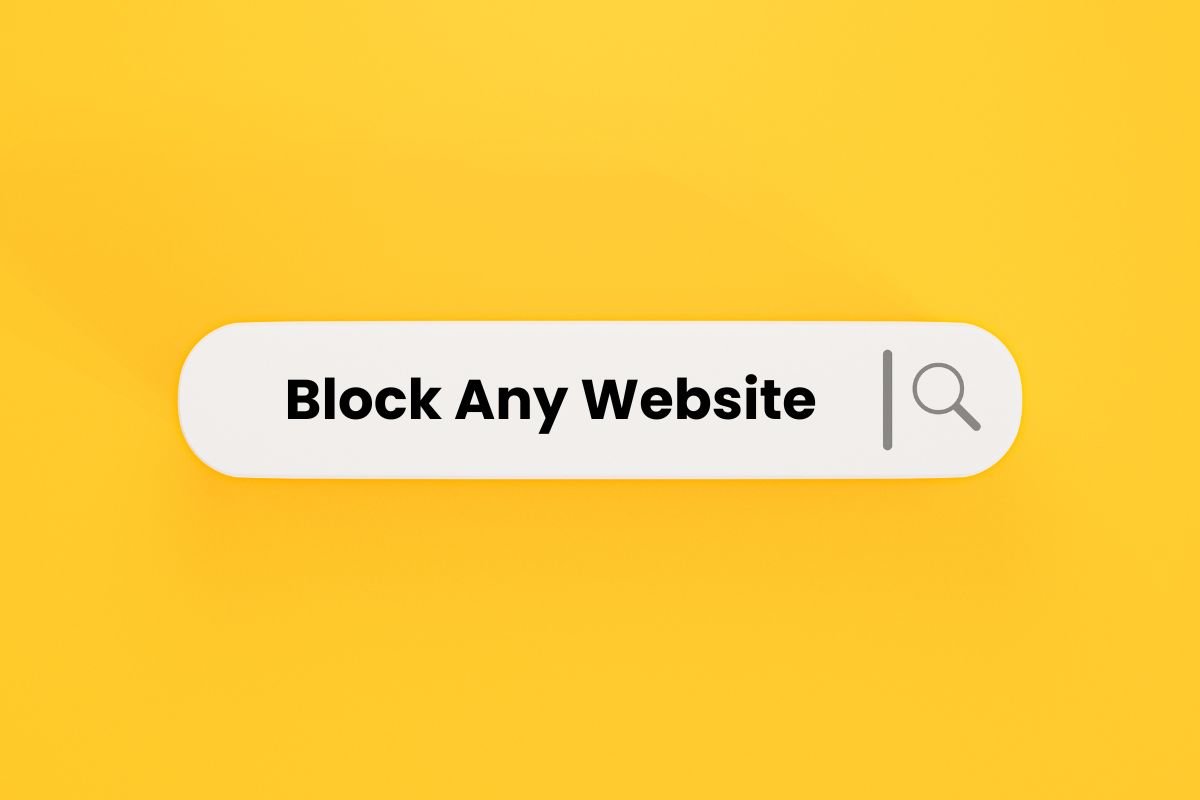
الحظر المخصص
يوفر تصفية قابلة للتخصيص، مما يسمح للمستخدمين بحظر مواقع الويب والكلمات الرئيسية والمحتوى الدقيق الذي لا يريدون رؤيته.
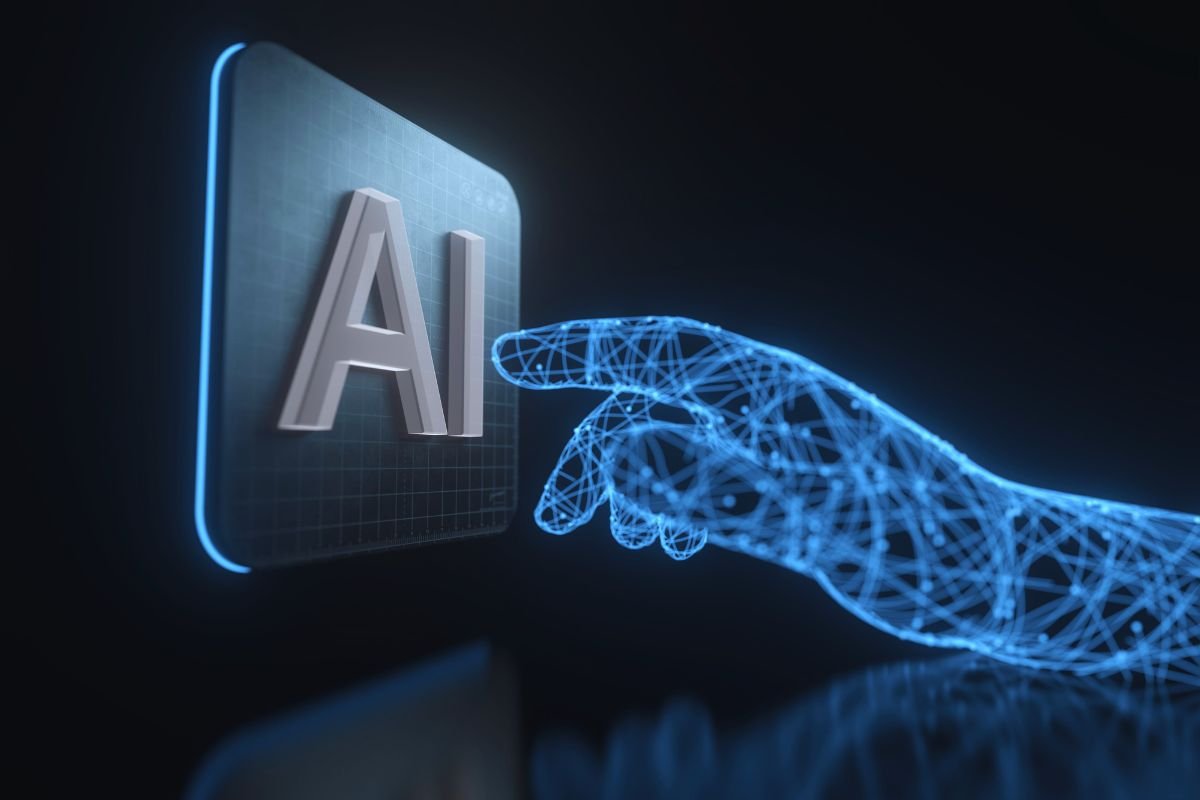
حظر الذكاء الاصطناعي
باستخدام الذكاء الاصطناعي، يمر امتدادنا عبر صفحة الويب بأكملها، ويكتشف محتوى البالغين ويحظره إذا كان موجودًا.

حظر الصور ومقاطع الفيديو
يخفي الصور ومقاطع الفيديو الصريحة على صفحات الويب حتى لا تشتت انتباهك.

السماح في وضع التصفح المتخفي
يعمل BlockP حتى في وضع التصفح المتخفي بحيث لا يتمكن المستخدمون من تعطيل أداة حظر المواد الإباحية حتى أثناء جلسات التصفح الخاصة بهم.

حماية كلمة المرور
قم بتكليف أحد أفراد العائلة أو الأصدقاء بتعيين كلمة مرور لتغيير إعداداتك. من الأسهل التغلب على الإدمان عندما يكون لديك شخص بجانبك.

وضع التركيز
قم بتعيين مؤقت يمنع الوصول إلى مواقع الويب المخصصة لفترة من الوقت لمواصلة التركيز دون أي تشتيت.
فوائد استخدام ملحق كروم مانع الإباحية المجاني من BlockP
هذا هو المكان الذي يتم فيه استخدام ملحقات BlockP المجانية Porn Blocker Chrome، حيث يوفر BlockP امتداد Chrome فعالًا لحظر المواقع الإباحية على Chrome.
1. التحديد السريع: قم بحظر مواقع الويب الخاصة بالبالغين بنقرة واحدة، مما يضمن الحماية الفورية.
2. تخصيص غير محدود: أضف كلمات رئيسية ومواقع ويب مخصصة إلى قائمة الحظر. يمكنك اختيار ما لا تريد رؤيته.
3. واجهة سهلة الاستخدام: قم بتعديل الإعدادات بناءً على احتياجاتك بسهولة باستخدام تصميم بسيط وسهل الاستخدام.
4. الحظر المرن: حظر مواقع محددة أو الإنترنت بأكمله، مما يوفر تحكمًا قابلاً للتكيف في الوصول.
5. حماية كلمة المرور: تأمين الإعدادات بكلمة مرور لمنع إلغاء الحظر، مما يساعد على إدارة الوقت بشكل أفضل وتعزيز التركيز لإنجاز العمل.
لماذا تحتاج إلى ملحق Porn Blocker Chrome؟
يحتوي الإنترنت على كمية كبيرة من المعلومات والترفيه والتي تتضمن أيضًا محتوى صريحًا من خلال متصفح Chrome. الإباحية متاحة بسهولة على Chrome، ومن الضروري اتخاذ تدابير استباقية للحماية منها. ولهذا السبب يعد استخدام ملحق Porn Blocker Chrome أمرًا ضروريًا.
1. الرفاهية العقلية للأطفال
غالبًا ما يقع الأطفال فريسة للمواد الإباحية عبر الإنترنت بسبب سهولة الوصول إلى المعلومات على المواقع المختلفة. باستخدام ملحق BlockP porn Blocker، يمكن للوالدين تقييد هذه التفاعلات.
2. العادات الرقمية الصحية
قلل من عوامل التشتيت لديك من خلال تنمية عادات رقمية صحية وحدد وقت الشاشة عن طريق تنشيط ميزة وضع التركيز لدينا.
3. منع الإدمان
يمكن أن يساعد حظر الوصول إلى مواقع محتوى البالغين أولئك المدمنين على المواد الإباحية وبالتالي يحفز نموهم.
4. تعزيز الإنتاجية
بمجرد حظر محتوى البالغين في Chrome، فإنه يسمح للأفراد بالتركيز بشكل أفضل، وبالتالي تحسين الإنتاجية.
5. حماية العلاقات
إدمان الإباحية يمكن أن يضر بعلاقاتك. يمكن أن تساعد حاصرات المواد الإباحية في إصلاح علاقاتك مع الشركاء والأصدقاء والعائلة.
لماذا يعتبر BlockP أفضل ملحق Chrome لمنع الإباحية؟
BlockP هو مانع إباحي فعال للكمبيوتر الشخصي، ويقدم طريقة بسيطة وسريعة لحظر المواقع غير المناسبة في Chrome.
1. إنه سهل التثبيت، مع واجهة سهلة الاستخدام ويوفر حماية فورية.
2. فهو يوفر حلاً يسهل الوصول إليه لحظر المواقع الإباحية على Chrome.
3. معلوماتك الشخصية تظل آمنة
4. سيتم الكشف عن المحتوى غير المناسب من خلال تحليل مفصل
5. يمكنك إنشاء ‘blacklist’ لمواقع ويب محددة لا تريد رؤيتها.
اكتشف جميع الميزات الفريدة لامتداد BlockP Chrome بما في ذلك حظر الكلمات الرئيسية ومواقع الويب وعروض الأسعار الملهمة وعناوين URL المخصصة لإعادة التوجيه وغيرها الكثير من خلال زيارة متجر Chrome الإلكتروني وتنزيل ملحقنا اليوم.
كيفية استخدام ملحق BlockP Chrome لحظر المواقع الإباحية على Chrome؟
يوفر BlockP Chrome Extension طريقة بسيطة لحظر المواقع الإباحية على Chrome.
كيفية حظر مواقع البالغين على Chrome؟
الخطوة 1 – ملحق التثبيت: قم بتثبيت BlockP من متجر Chrome الإلكتروني وأضفه إلى متصفح Chrome الخاص بك.
الخطوة 2 – فتح الإعدادات: انقر على أيقونة BlockP في شريط أدوات Chrome لفتح قائمة الإعدادات.
الخطوة 3 – تعديل القائمة السوداء: انقر على قسم القائمة السوداء وأضف الروابط إلى مواقع الويب التي ترغب في حظرها.
الخطوة 4 – تمكين حظر المواد الإباحية: قم بتنشيط الميزة لحظر محتوى البالغين أو مواقع الويب الصريحة.
الخطوة 5 – تخصيص الإعدادات: قم بتمكين الميزات وفقًا لاحتياجاتك مثل حماية كلمة المرور، والقائمة البيضاء لموقع الويب، وما إلى ذلك.
الخطوة 6 – احفظ إعداداتك: احفظ تغييراتك بالنقر فوق الزر “Save” في قائمة الإعدادات.
الخطوة 7 – اختبر الامتداد بزيارة موقع إباحي للتأكد من تنفيذ مانع الإباحية.
ماذا يقول مستخدمنا؟
الأسئلة الشائعة حول BlockP: ملحق Chrome مجاني لحاصرات المواد الإباحية
هناك طرق مختلفة لحظر المواقع الإباحية على هاتفك. يتضمن بعضها – تمكين Google SafeSearch، أو تطبيقات الرقابة الأبوية، أو قيود Google Play، أو استخدام مانع إباحي مثل BlockP.
لحظر المحتوى الإباحي بشكل دائم، هناك حاجة إلى أداة حظر إباحية فعالة لجهازك. يعد BlockP واحدًا من أفضل تطبيقات حظر المواد الإباحية على Android للحفاظ على حمايتك وعائلتك من محتوى البالغين على جهازك.
لن تتمكن من عرض موقع الويب بمجرد إضافته إلى قائمة الحظر. عندما تحاول فتح الموقع، تظهر رسالة على الشاشة لتذكيرك بهدفك وتحفزك على مقاومة دوافعك.