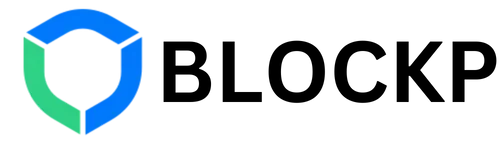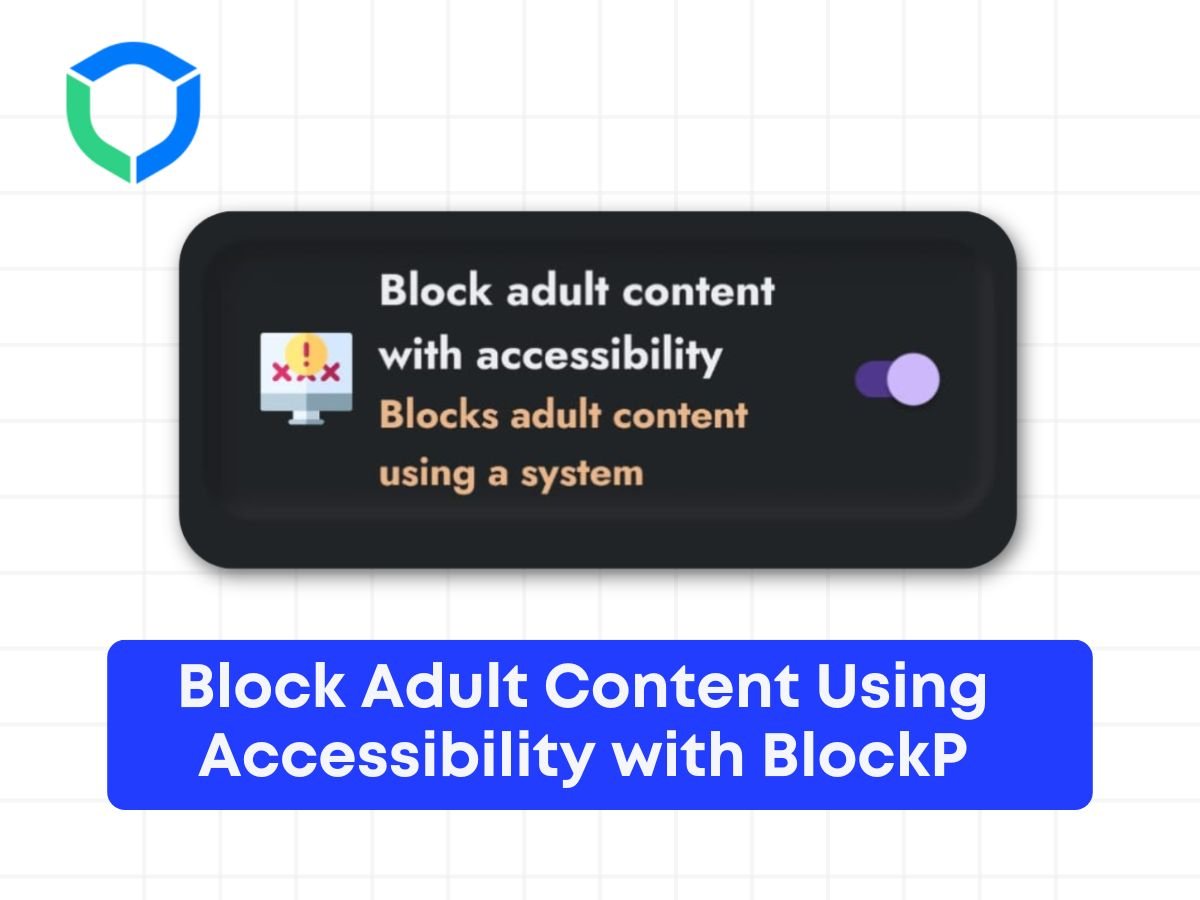Here’s the step-by-step guide on how to block adult content using accessibility with BlockP:
Step 1: Enable the ‘Block adult content with accessibility’ feature by tapping on it.
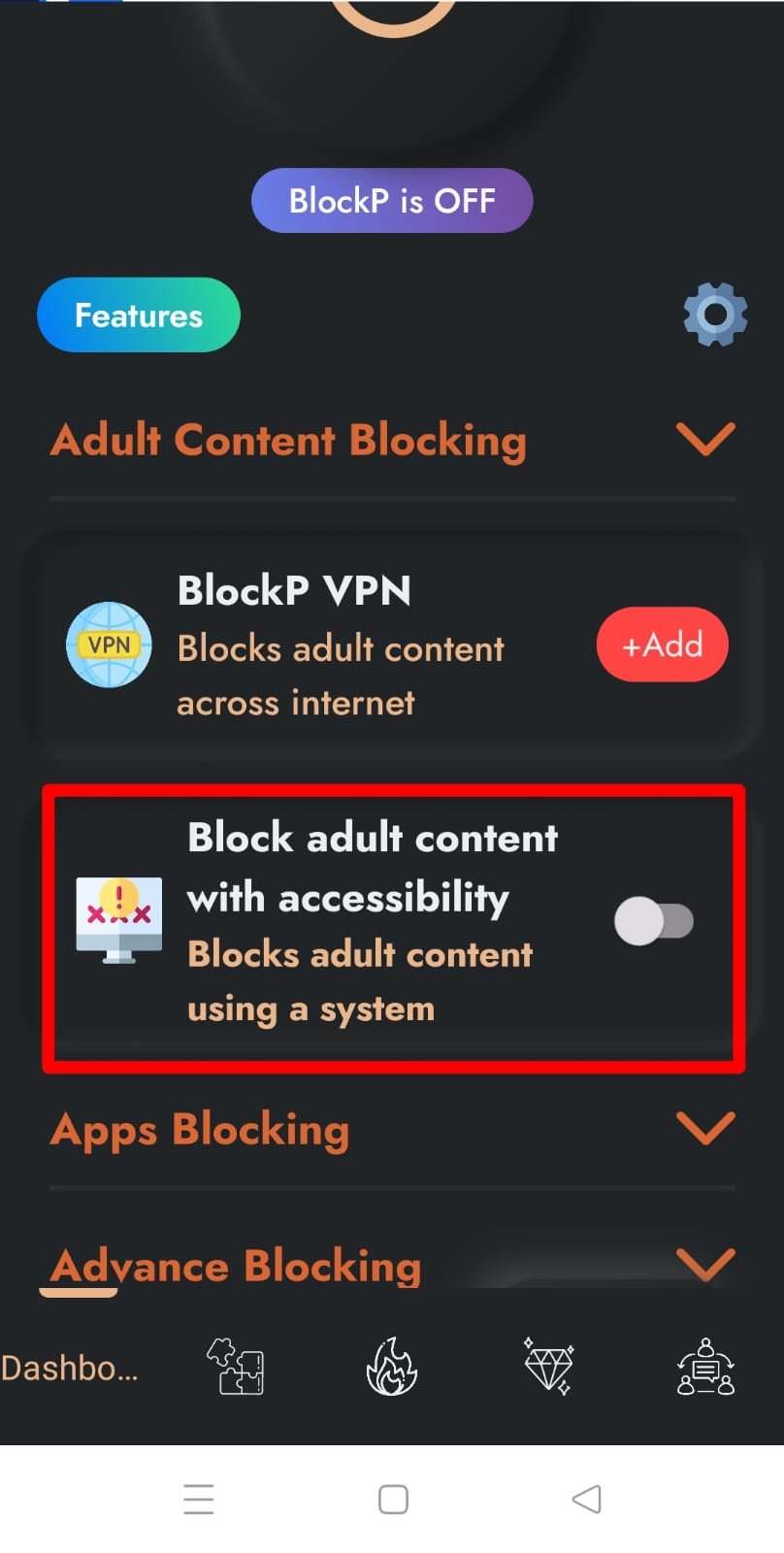
Step 2: Once activated, a new interface will appear.
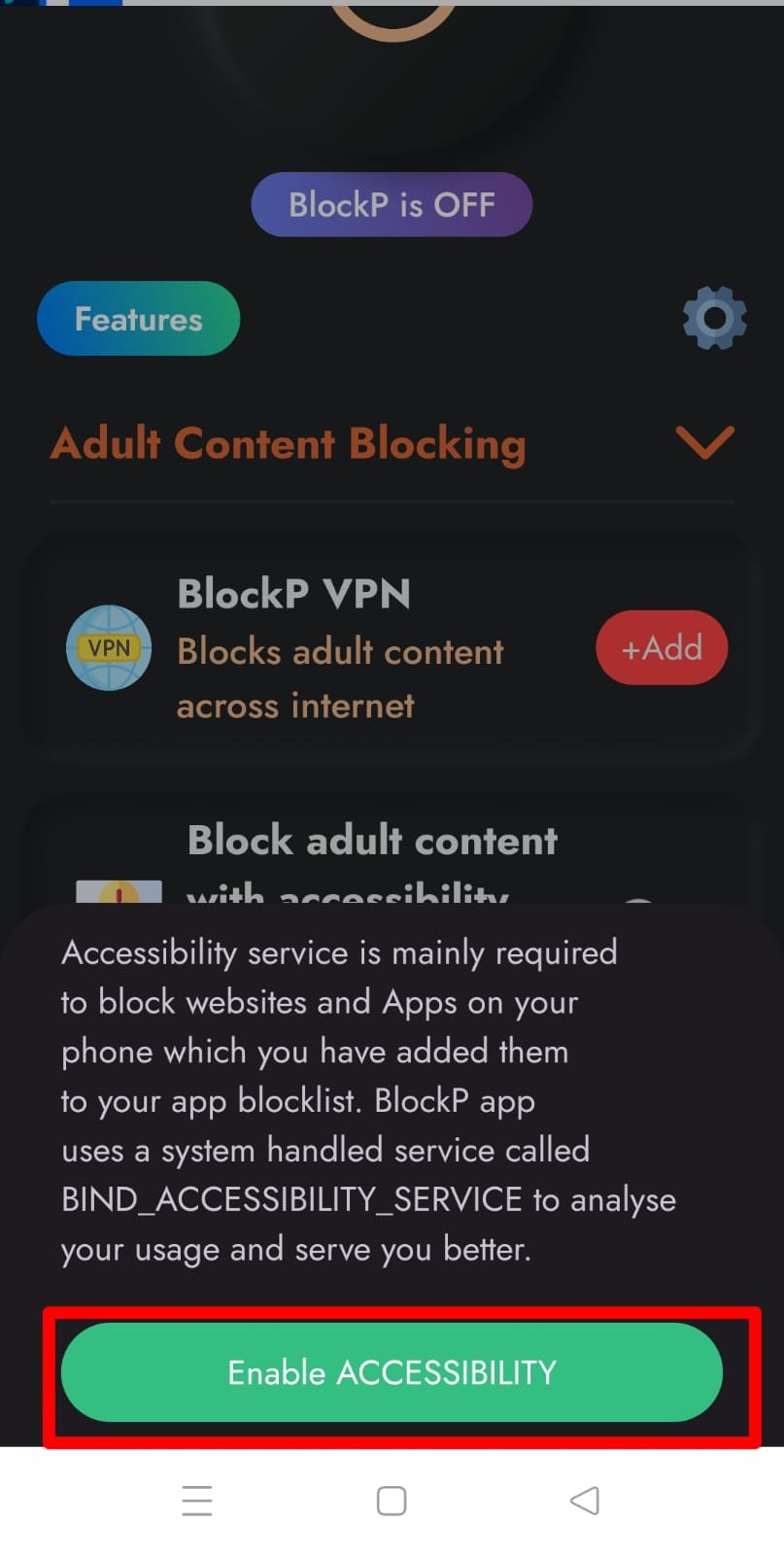
Step 3: Navigate to ‘Enable ACCESSIBILITY’ and click on it to proceed.
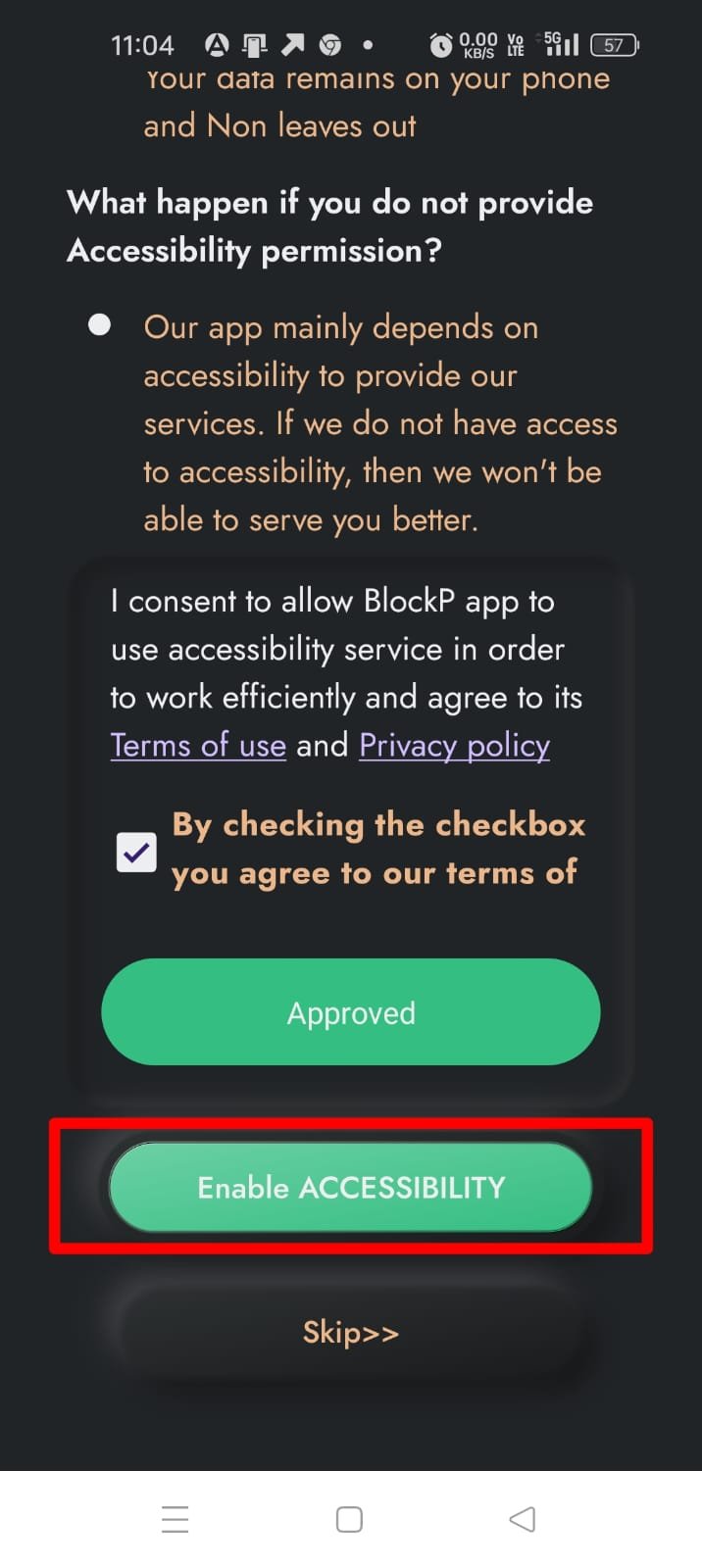
Step 4: Inside the accessibility settings, select ‘Downloaded apps’.
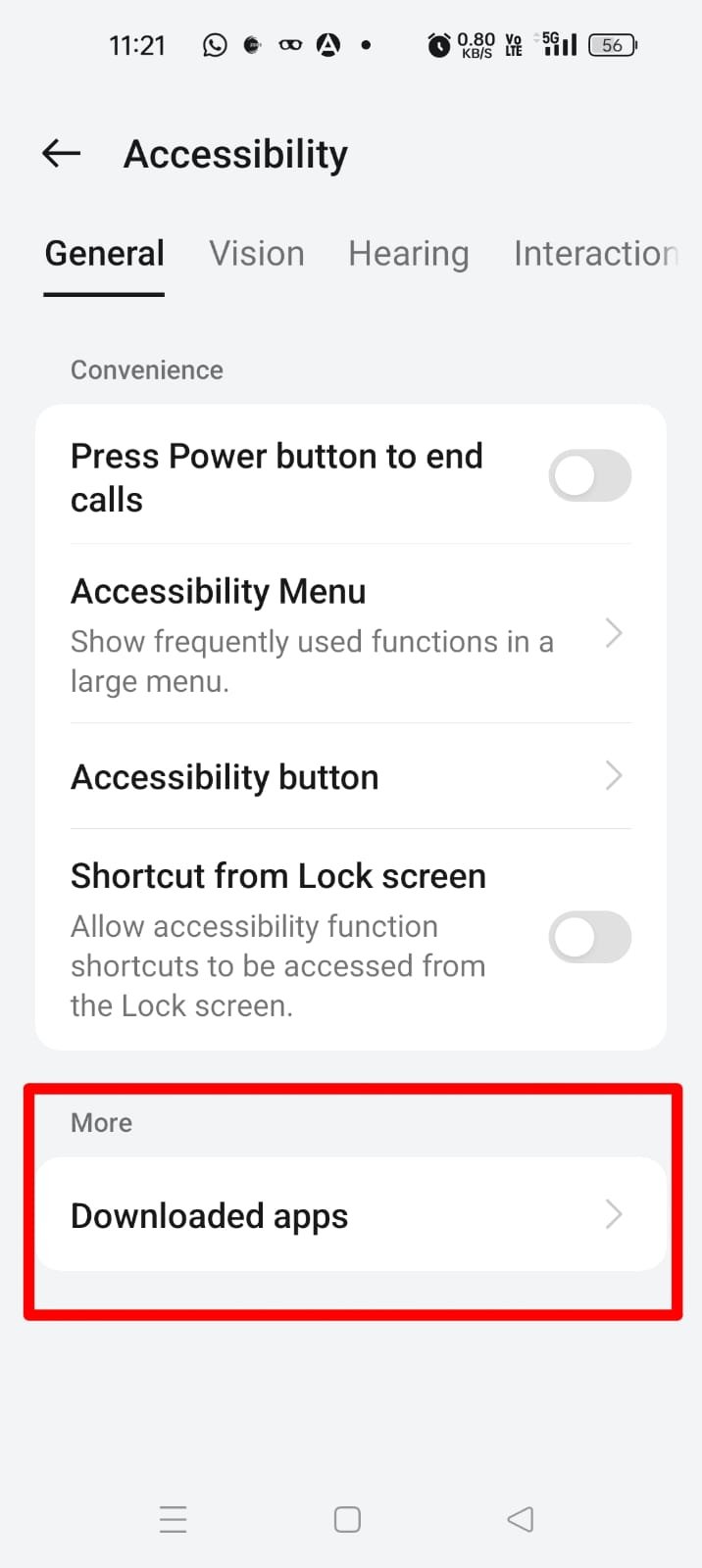
Step 5: Locate and tap on ‘BlockP’ from the list of apps.
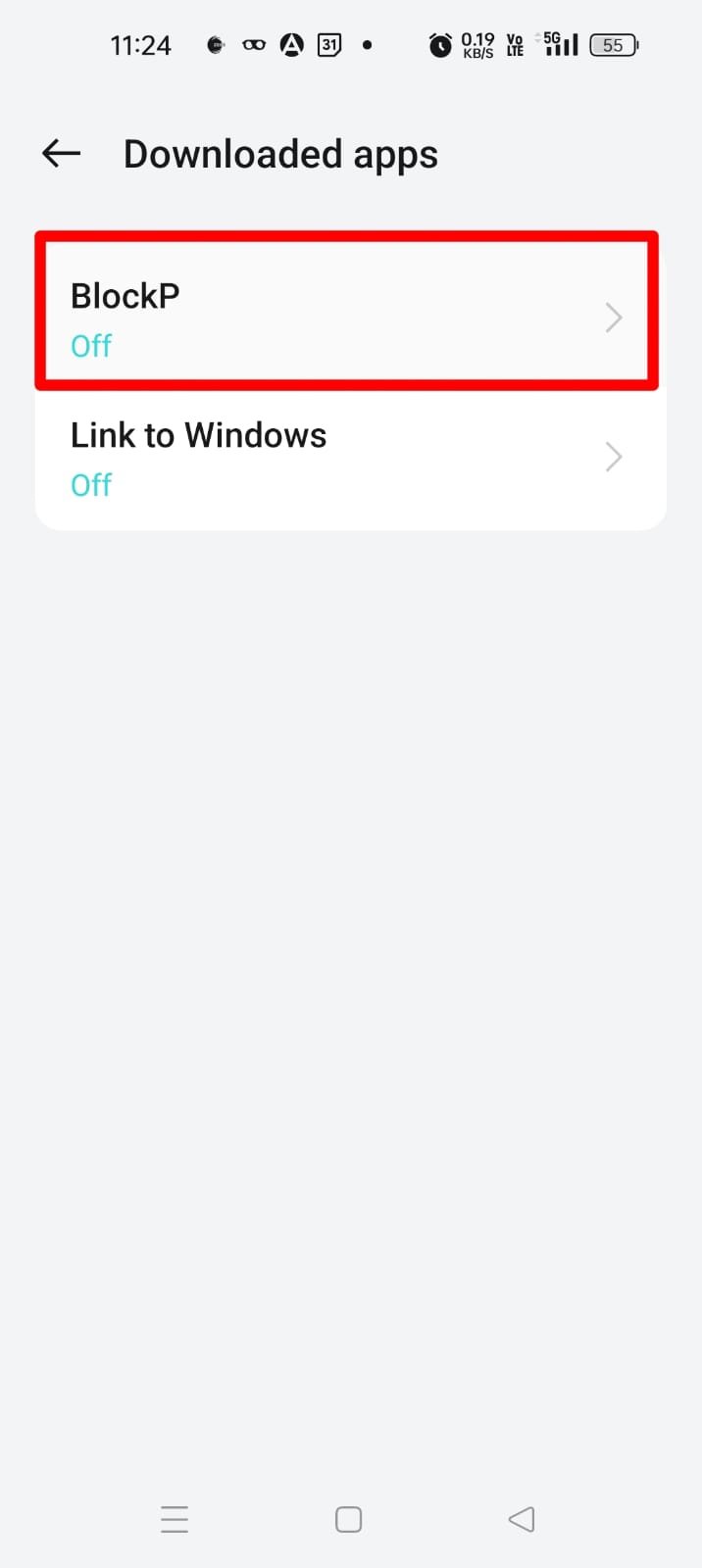
Step 6: Toggle the switch to enable ‘BlockP’.
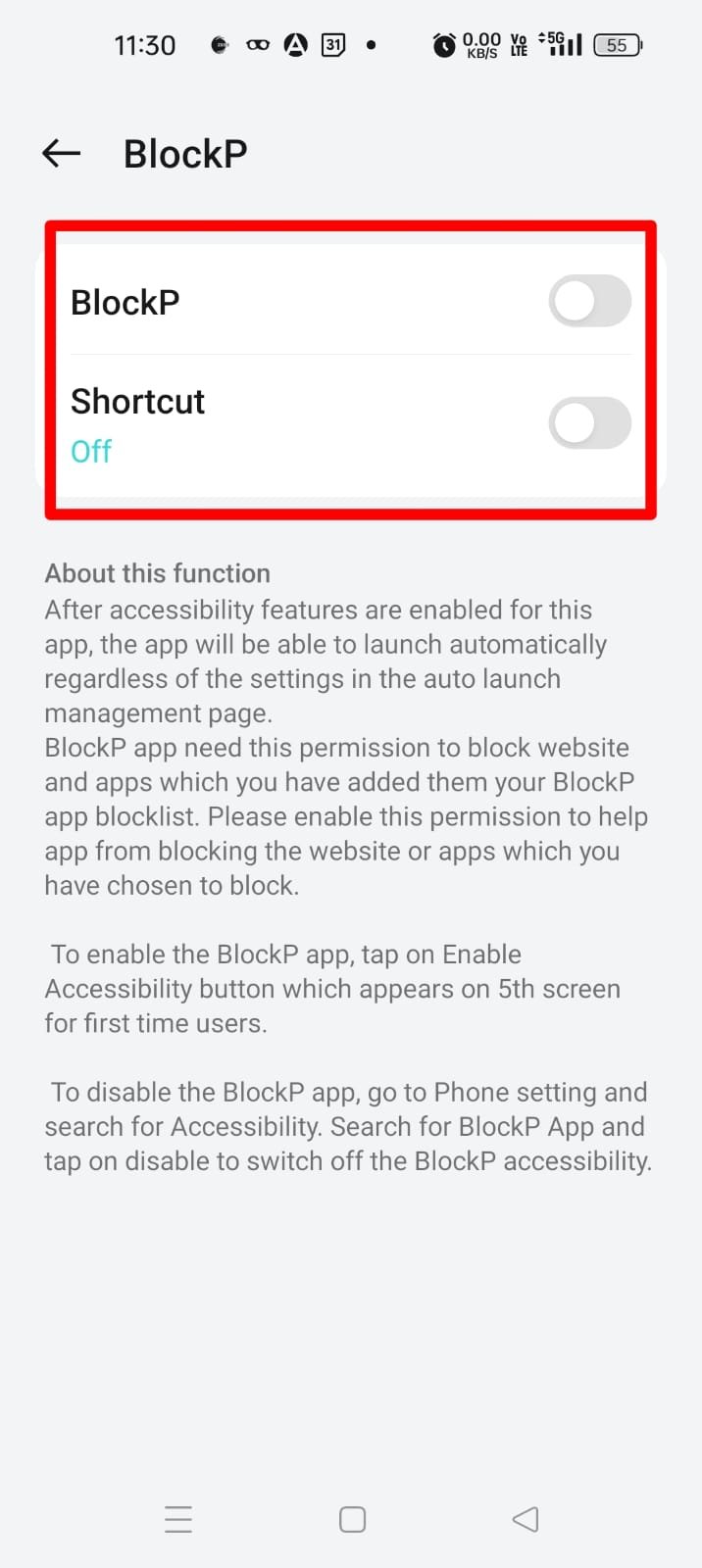
Step 7: Confirm by clicking ‘Allow’ when prompted.
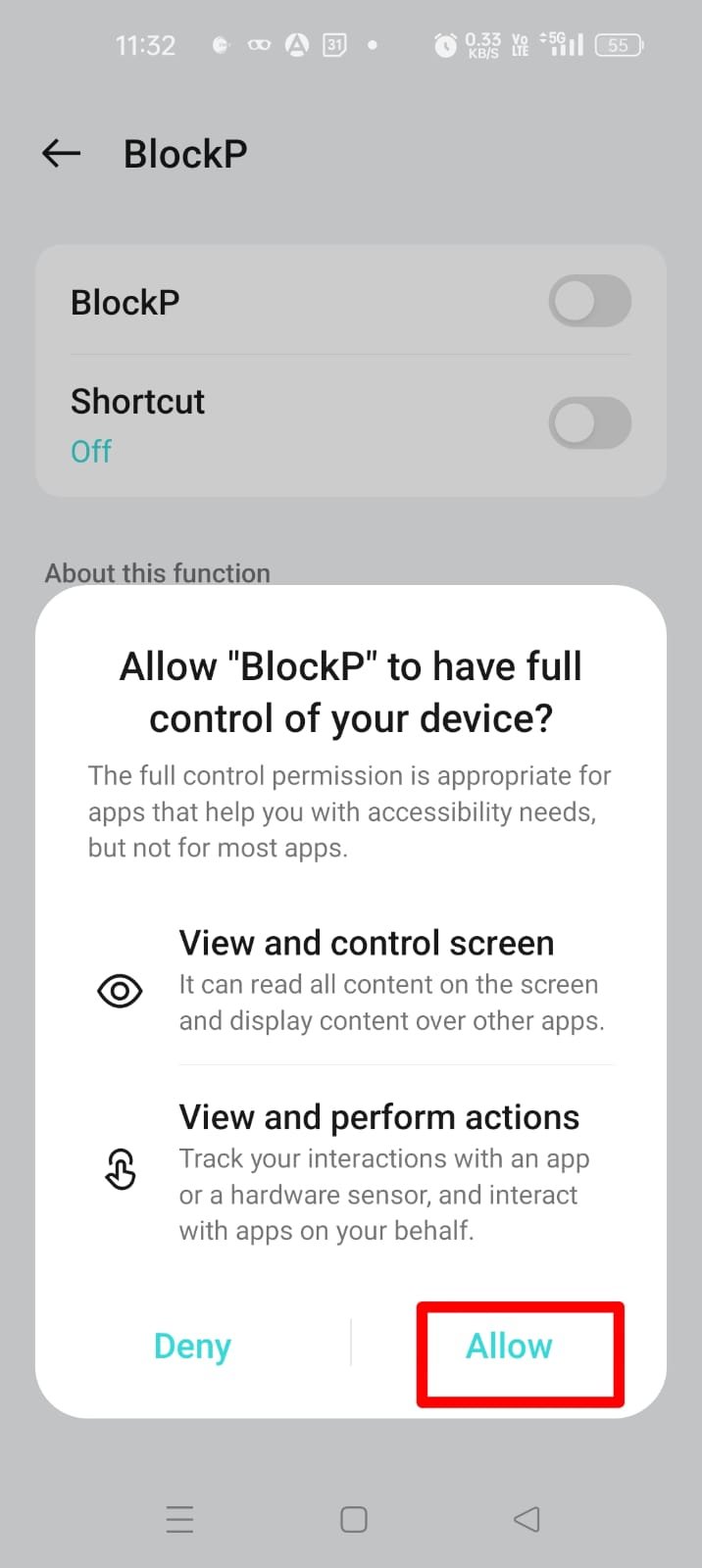
Step 9: Upon successful setup, the ‘Block adult content with accessibility’ feature will be visibly enabled.
To test, open any browser and attempt to search for adult content.
Experience how BlockP effectively blocks such content as intended.