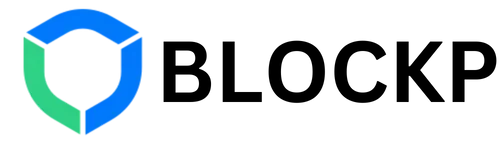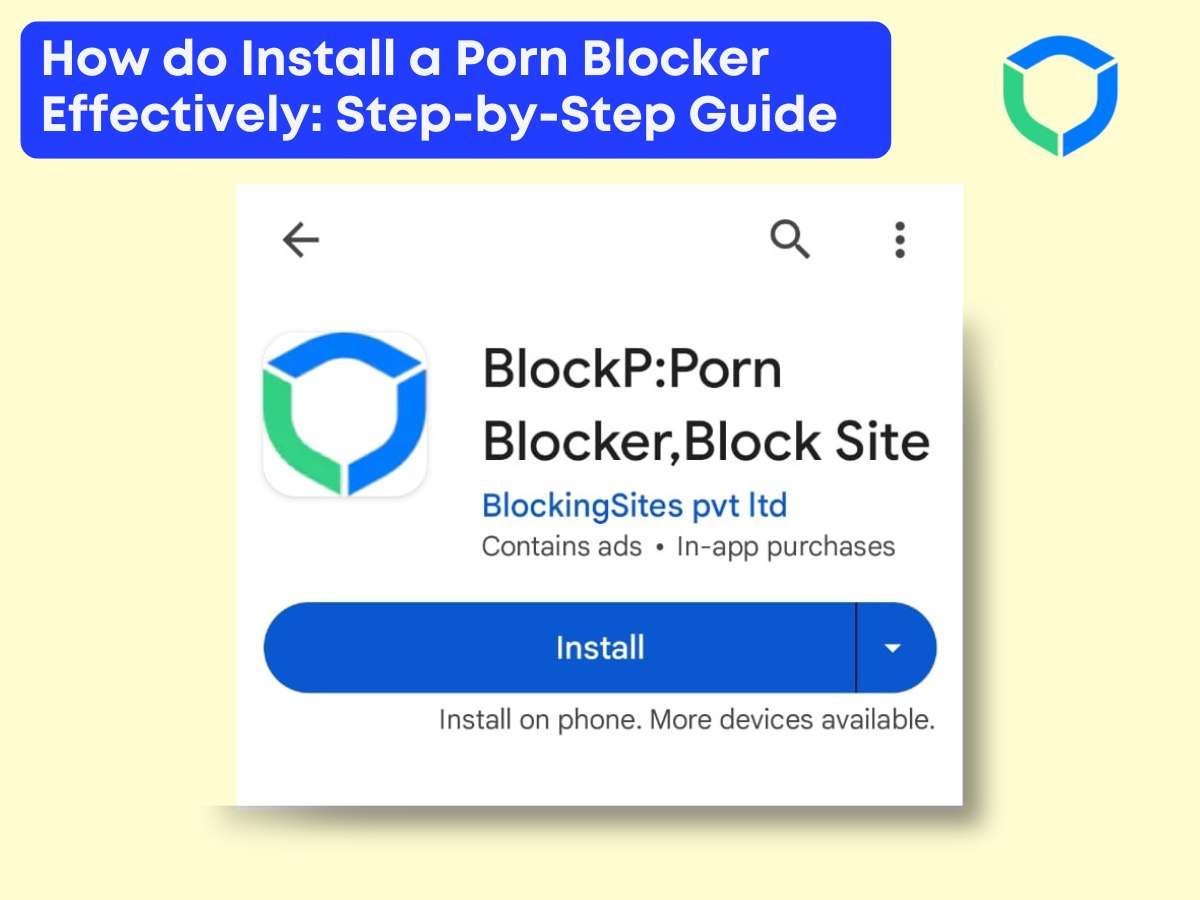How Do You Install a Porn Blocker Effectively?
Did you know that over 4.9 billion people use the Internet daily, many encountering adult content? As digital content is consumed, ensuring digital wellness has become way more important than ever.
One tool for limiting access to explicit content online is a porn blocker. It can be a vital tool for individuals trying to stay focused.
With the help of this article, you can make your internet experience more focused.
What are Porn Blockers?
Software tools or applications known as “porn blockers” are made to prevent access to adult or pornographic content on the internet. Those who wish to restrict their exposure to explicit content online, such as parents, schools, or individuals, usually employ them.
These blockers work in various ways, such as:
- Filtering websites based on content categories
- Blocking specific URLs or keywords
- Monitoring internet activity
- Implementing time restrictions for Internet use
Porn blockers can be engaged through internet service providers, installed on individual devices, or configured at the network level. It’s crucial to remember that no filtration system is flawless, and even while they can be useful in many situations, savvy individuals may find a way around these limitations.
How Do You Install a Porn Blocker Effectively?
Porn blockers can be installed on individual devices. Let’s examine the steps involved in successfully installing a porn blocker, from setup to up keep. You’ll be in a better position to provide those in your care with a safe internet experience if you take the time to follow these steps.
via internet service providers. It’s crucial to remember that no filtration system is flawless, and even while they can be useful in many situations, savvy individuals may find a way around these limitations.
Preparing to Install a Porn Blocker
In order to ensure that your porn blocker is implemented successfully, you must first establish the foundation for its installation. Making educated judgements at this planning stage will guarantee that the blocker satisfies your unique requirements.
a) Assess Your Needs
Determine your necessity for a porn blocker first.
An individual seeking to overcome a porn addiction? Or a business owner aiming to maintain a professional work environment? Understanding your primary motivation will guide your choices in the following steps.
b) Determine the Devices to Protect
Make a list of all the devices that require protection. This may include:
- Personal computers (Windows, Mac, Linux)
- Smartphones and tablets (iOS, Android)
- Smart TVs and streaming devices
- Gaming consoles
c) Consider the Users
Think about who will be using the protected devices. Different age groups and user types may require varying levels of restriction and monitoring.
d) Research Available Options
There are many porn filters available on the market, with different functionalities.
Some popular options include:
- BlockP
- Covenant Eyes
- Qustodio
- Norton Family
- OpenDNS FamilyShield
- Kaspersky Safe Kids
Research these and other options, paying attention to:
- Compatibility with your devices
- Features offered (web filtering, time controls, reporting, etc.)
- Ease of use and setup
- Cost and subscription models
- User reviews and expert opinions
e) Choose Your Porn Blocker
Based on your research, select the porn blocker that best fits your needs, budget, and technical requirements.
f) Prepare Your Devices
Before installation, ensure all devices are updated to their latest operating system versions. This helps ensure compatibility and provides the most recent security features.
g) Backup Important Data
While rare, software installations can sometimes cause issues. As a precaution, backup any important data on the devices where you’ll be installing the porn blocker.
h) Gather Necessary Information
Ensure that you have all the data required for installation, including:
- Admin passwords for your devices
- Wi-Fi network details (if setting up network-wide protection)
- Account credentials for the porn blocker service (if applicable)
Step-by-Step Installation Guide
a) Download the Software
- Go to the official Porn Blocker website of your choice.
- Find the download area, then choose the version that corresponds to your operating system.
- Make an account with the service provider if asked.
b) Follow the Installation Wizard
Most porn blockers will guide you through the installation with a step-by-step wizard. Typical steps include:
- Accepting the End User Licence Agreement (EULA)
- Choosing an installation location
- Selecting which components to install
- Creating a password for the application (make sure it’s strong and unique)
c) Configure Initial Settings
Following installation or during it, you could be asked to adjust a few default settings:
- Select the filtering level (high, medium, low, etc.).
- Choose which categories—such as violence, gambling, and pornography—to prohibit.
- Set up user profiles if the software supports multiple users
d) Install Browser Extensions
Many porn blockers offer browser extensions for added protection. Install these for each browser on the device.
e) Restart Your Device
It’s usually advised to restart your device after installation to make sure all the parts are initialised correctly.
f) Repeat for Other Devices
For every device you are safeguarding, go through this procedure one again. Some services offer streamlined methods for adding devices, such as QR codes or email invitations.
g) Set Up Mobile Devices
Regarding tablets and smartphones:
- Use the official app stores to get the app (Google Play Store for Android, App Store for iOS).
- Follow the in-app instructions for setup.
- For the app to work correctly, you might need to give some permissions.
h) Configure Network-Level Protection (Optional)
If your chosen solution offers network-wide protection:
- Log into your router’s admin panel.
- Look for DNS settings.
- Enter the DNS addresses provided by your porn blocker service.
- Save changes and restart your router.
Configuring and Customising Your Porn Blocker
After completing the basic installation, you should adjust your porn blocker to best suit your needs and offer the best possible protection.
a) Explore the Settings
Familiarise yourself with the various options and features available in your porn blocker’s settings. Common areas to explore include:
- Content filtering categories
- Time management tools
- Reporting and monitoring features
- User profile settings
- Notification preferences
b) Adjust Filtering Levels
Most porn blockers allow you to set different filtering levels. Consider the following:
- For young children, use the strictest settings to block all potentially inappropriate content.
- For teenagers, you might allow more access while still blocking explicit material.
- For adults, focus on blocking specific categories of concern.
c) Customise Block Lists
Many porn blockers allow you to create custom block and allow lists:
- Add specific websites to the block list if you find they’re not caught by the general filter.
- Whitelist safe websites that may be inadvertently blocked.
d) Set Up Time Restrictions
If your porn blocker includes time management features:
- Establish schedules for internet access (e.g., no internet after bedtime).
- Set daily time limits for device or internet usage.
- Create exceptions for educational or necessary websites.
e) Configure User Profiles
If multiple people use the protected devices:
- Create individual user profiles for each person.
- Customise settings and restrictions for each profile based on age and needs.
- Ensure each user logs in with their own profile when using the device.
f) Set Up Monitoring and Reporting
Decide how you want to handle activity monitoring:
- Choose which activities to track (e.g., websites visited, search terms used).
- Set up regular reports to be emailed to you or accessible through a dashboard.
- Determine how to handle alerts for blocked content attempts.
g) Enable Safe Search
Many porn blockers can force safe search on popular search engines:
- Ensure this feature is enabled for Google, Bing, and other search engines.
- Some blockers can also enforce safe search on YouTube and other content platforms.
h) Secure Your Settings
Protect your configuration from tampering:
- Set a strong password for accessing the porn blocker’s settings.
- Enable any available two-factor authentication for the admin account.
- Consider hiding the application icon on devices if that option is available.
i) Test Your Configuration
Before considering the setup complete, thoroughly test your porn blocker:
- Try accessing known adult websites to ensure they’re blocked.
- Check that safe websites are accessible.
- Verify that time restrictions and user profiles work as intended.
- Attempt to disable or uninstall the blocker to ensure it’s adequately protected.
j) Educate Users
Take time to explain the presence and purpose of the porn blocker to all users:
- Discuss internet safety and the reasons for implementing the blocker.
- Show users how to use their profiles and what restrictions are in place.
- Establish clear guidelines for internet usage in your household or organisation.
Maintaining and Updating Your Porn Blocker
Installing and configuring your porn blocker is just the beginning. To ensure continued effectiveness, you need to maintain and update the software regularly.
a) Keep the Software Updated
- Enable automatic updates if available.
- Regularly check for updates manually if auto-updates aren’t an option.
- Read release notes to understand new features or important changes.
b) Review and Adjust Settings Periodically
- Reassess your filtering needs every few months.
- Adjust user profiles as children grow older and need different levels of access.
- Update block and allow lists based on new websites or changing requirements.
c) Monitor Activity Reports
- Examine the reports that your porn blocker produces on a regular basis.
- Keep an eye out for any trends or unusual events that might point to attempts to obtain improper material.
- Make good use of these findings when facilitating discussions on internet safety.
d) Stay Informed About New Threats
- Follow your porn blocker’s blog or social media for updates on new online threats.
- Keep yourself educated about emerging technologies that might bypass filters.
e) Maintain Open Communication
- Encourage users to report any incorrectly blocked websites.
- Discuss any concerns or issues users may have with the restrictions in place.
- Be open to adjusting settings if they’re too restrictive or not restrictive enough.
f) Regularly Test the Blocker
- Periodically attempt to access inappropriate content to ensure the blocker is still functioning.
- Try using VPNs or proxy services to verify that the blocker isn’t easily circumvented.
g) Keep Passwords Secure
- Change the admin password for your porn blocker regularly.
- Ensure that the password remains known only to authorised individuals.
h) Consider Additional Security Measures
- Use a comprehensive security suite alongside your porn blocker.
- Implement additional parental controls provided by your operating system or internet service provider.
i) Backup Your Configuration
- If your porn blocker offers the option, regularly backup your configuration settings.
- This makes it easier to restore your setup if you need to reinstall or move to a new device.
k) Educate Continuously
- Regularly discuss internet safety with users, especially children.
- Share resources about the potential harms of pornography and the importance of online safety.
Conclusion
Effective porn blocker installation calls for thorough planning, precise deployment, and continuous upkeep. You’ve made great progress towards providing a safer online environment for yourself or those in your care by adhering to this thorough guidance. Although technology is an effective tool, keep in mind that it cannot replace open communication, internet safety education, and the development of good digital habits.
Remain flexible about content filtering because the Internet is a constantly changing environment. Be prepared to modify your plans as needed. If you are committed to providing all users under your care with the necessary resources, they can have a secure digital experience.
FAQ on How do Install a Porn Blocker Effectively?
1. What types of devices can I install a porn blocker on?
Porn blockers can be installed directly on browsers as extensions on a range of devices, including tablets.
2. How do I choose the right porn blocker for my needs?
Think about important aspects like customer support, device compatibility, customizability, and ease of use. Choose well-liked products that have received good feedback and make sure they satisfy your particular requirements, whether they are for personal usage, family safety, or both.
3. Are there any system requirements I should be aware of before installing a porn blocker?
Yes, make sure your gadget is compatible with the porn filter software, has enough storage space, and has a steady internet connection. Check the porn blocker’s website for specific system requirements for different devices.
4. How can I ensure that the porn blocker is effectively blocking unwanted content?
After installation, configure the filters and restrictions according to your needs. Regularly report features to ensure the blocker is functioning correctly. Make the required adjustments to the settings to keep the software working properly.
5. What should I do if I encounter issues during the installation process?
Refer to the support section of the porn blocker’s website. Common issues can often be resolved by checking the installation steps, ensuring compatibility, and following troubleshooting guides provided by the software provider. If problems persist, contact customer support for assistance.