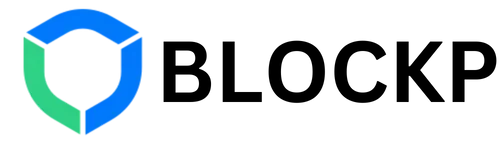Around 48.22% of people in the world use Android phones. Kids can access the internet more easily than ever.
Since they have all-time internet access through their mobile phones, they are more likely to come across inappropriate websites. This article can help a concerned parent or person looking to overcome their porn addiction. Read on to learn how to block porn sites on Android phones.
How To Block Porn on Android Permanently
You can block porn on Android permanently with the BlockP porn blocker. It provides an effective way for you to stay away from adult sites and maintain a distraction-free browsing environment.
BlockP uses state-of-the-art techniques to analyze a website in real-time. The internet is ever-changing, with new information being added every day.
BlockP is the best option for you because:
- It helps porn addicts by restricting their access to adult content on their devices.
- It filters out pornographic content in real time.
- Whitelisting feature to give you control over the websites that can be visited
- Block distracting apps like YouTube, Facebook, WhatsApp etc
- Block custom websites not limited to porn but also gambling, drug and any other site you want to stay away from.
Also Read: How To Block Adults Websites On My Phone Permanently
Why Is It Important to Block Adult Websites on Phone?
Porn can have a damaging effect on your life. From your relationship to your mental health, porn addiction can be destructive.
You carry your phone around with you wherever you go, which gives easy anytime access to pornography. Today, Pornhub has almost 50 million users and more than a billion pornographic videos uploaded
People with OCD tend to get thoughts that cause anxiety, leading to repetitive actions. According to psychiatrists, those addicted to porn may watch it to relieve stress.
If a person visited one porn site each day, it would take around 84 years to view all the porn websites on the net. This is proof that porn is easily accessible and in abundance, which is why you need to block such content on your phone.
A report shows that 75% of parents believe their children have never encountered porn websites, while around 53% of those kids admit they have watched it. This contrast depicts the importance of blocking porn to protect children from exposure to inappropriate content.
Side-effects of Watching Adult Content?
Porn has various categories including violence, abuse and other disturbing visuals. A study shows that more than 53% of boys and 39% of girls confuse it for reality and try to imitate it.
- Intrusive thoughts – Watching porn can create a mental connection to adult content which can lead to obsessive behaviour. It can cause intrusive thoughts and compel individuals to engage in risky activities related to porn use.
- Coping Mechanism – Individuals who are struggling with mental health disorders tend to use porn as a coping mechanism. It is an escape for them from emotional distress and can cause confusion between real-life intimacy and online pornography.
- Relationship problems – 55% of individuals with porn addiction have reported trust issues in their relationships. Excessive porn can damage a couple’s emotional closeness and destroy a genuine connection.
- Guilt and shame – Porn addiction can lead to feelings of guilt and shame that can lead to mental health disorders. You may get the feeling that you are not prioritizing the things that are important and feel embarrassed of your need to turn to pornography.
- Insomnia – It may be difficult for someone who watches pornography regularly to fall asleep at night without it. Eventually, it can cause racing or anxious thoughts, leading to insomnia that can affect your daily activities.
- Financial instability – You may suffer from debt or financial burdens due to excessive spending on pornography. It could be from spending thousands of dollars on a website or porn applications.
How to Block Porn Sites on Android Phone
Now let us see how to block adult websites on phone permanently. Read on for some user-friendly methods to achieve this.
1. Google SafeSearch
SafeSearch is a free feature on Google that can block explicit content from search results. It can prevent you from coming across adult content in your Google searches. And since it’s a Google feature, you can trust it to work with your Google Chrome browser.
How to block porn sites on Google?
Step 1: Open your Chrome browser.
Step 2: Click this URL https://www.google.com/safesearch to go to the SafeSearch space or type it in your search bar.
Step 3: Toggle it on and continue browsing the internet without worrying about distractions and unsafe content.
2. Set up parental control
It is important to set up parental restrictions on your device to control what content your kids can access. With unrestricted access, it is easier to be exposed to everything on the internet.
How to block adult content on your phone?
Step 1: Go to your Google Play Store
Step 2: Click on your icon or initials at the top right corner
Step 3: Look for parental controls under the user controls section and toggle it on.
Step 4: It is recommended to set a PIN so that no one else is authorized to change the settings
Step 5: Choose the content you want to block based on the maturity level.
3. VPN with Filtering
Sometimes you want to restrict yourself or your family from accessing certain websites. You can use a VPN with content filtering to block 18+ sites.
How to block 18+ sites using VPN?
Step 1: Get your VPN information from your administrator
Step 2: Go to your device settings, under network and internet you can find VPN. Click on it and enter the information
Step 3: Save your settings
Step 4: Click on the desired VPN and enter your username and password
Step 5: Click on Connect. If you are using an app, the app will open.
4. DNS Filtering
This method offers complete encryption, which can effectively prevent third parties from accessing your data. Using DNS you can add any keywords or sites to block and as long as your child is using the same Wi-fi, it won’t be possible to access adult content
Step 1: Open your desired safe browser
Step 2: Click on the three lines in the top right corner.
Step 3: Click on settings and navigate to privacy and security.
Step 4: Go to the advanced options, where you can enable a DNS on your browser.
How to block Porn Sites on iPhone?
1. Screen Time Settings
With an iPhone built-in feature known as Screen Time, you can manage the content you want to restrict access to on your device It can also help you to monitor screen time and apps.
How to block porn websites on iPhone?
Step 1: Go to your iPhone settings
Step 2: Scroll down until you see ‘Screen Time for Family.’
Step 3: Select on ‘Create Child Account’
Step 3: Go to “Lock Screen Time” settings and set a passcode
Step 4: Navigate to “Content & Privacy Restrictions.” and toggle it on
Step 5: In the content restrictions section, you can choose to restrict explicit content.
2. Safari’s privacy controls
Safar is a browser for iPhone that offers powerful privacy protections. You can control the settings lets you handle your internet browsing by adjusting privacy settings and pop-up ads.
How to block adult websites on Safari?
Step 1: Click on settings on your iPhone
Step 2: Look for Safari and navigate to the extensions option
Step 3: You can find content blockers under “More extensions”. Find the right extension and toggle it on.
The best approach to block porn sites on iOS and Android –
Use BlockP Porn Blocker
BlockP is one of the best porn blocker apps for your device to filter adult content. You can avoid visiting mature websites with its customized filtering technology, website and app blocker tool.
With advanced technology, BlockP analyzes the content given on a webpage in real-time. It is available to download on both iPhone and Android as well as a Chrome extension.
How to block adult content on your device with BlockP?
Step 1: Install the BlockP app from the Play Store or App Store depending on your device.
Step 2: Sign in with your Google account and enable Accessibility Service
Step 3: Add the URLs and keywords you don’t want to see to the blacklist. Discover the unique features of BlockP like custom filtering, password protection, prevent uninstall, focus mode and many more.
Step 4: Turn the blocker on and enjoy a safe and healthy browsing experience.
How to Block Adult Content on Chrome?
Safeguard your family by blocking pornography with the BlockP Porn Blocker Chrome extension. It helps users manage their online activity by blocking adult content and other dangers, aiding those with porn addiction and addressing mental health issues by eliminating distractions.
How to block adult sites using the BlockP Chrome extension?
Step 1 – Install the BlockP extension from the Chrome Web Store and add it to your browser.
Step 2 – Click on the BlockP icon in the Chrome toolbar to open the extension’s settings menu.
Step 3 – Navigate to the blacklist section and add URLs of the websites to block
Step 4 – Activate the feature to block adult content or explicit websites. You can also use some settings like password protection, website whitelisting, and additional filters to make blocking more efficient.
Step 5 – Save your changes by clicking the “Save” option.
FAQs on How to Block Porn on Android Phone?
1. How to block xxx sites on my phone for free permanently?
You can block porn websites on your phone for free by using the in-built settings or using a porn blocker app to restrict adult content
2. How can I turn off 18+ content on my phone?
By using the parental control features, it is easier to make sure that your children cannot access 18+ content. You can find these settings in the Google Play Store on Android and Screen Time on iPhone.
3. What features does BlockP offer for blocking adult content?
BlockP offers several helpful features including custom keyword filtering, app blocking, password protection, real-time alerts, and a community forum to share your stories and get the help you need.
References
- https://www.bankmycell.com/blog/how-many-android-users-are-there
- https://www.bbfc.co.uk/about-classification/research
- https://www.psychologytoday.com/us/blog/raising-kind-kids/202305/new-report-finds-most-teens-watch-online-pornography
- https://academicworks.cuny.edu/cgi/viewcontent.cgi?article=2035&context=cc_etds_theses