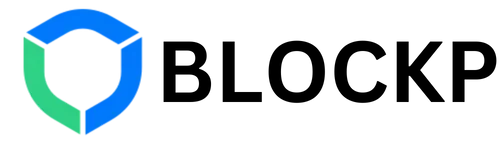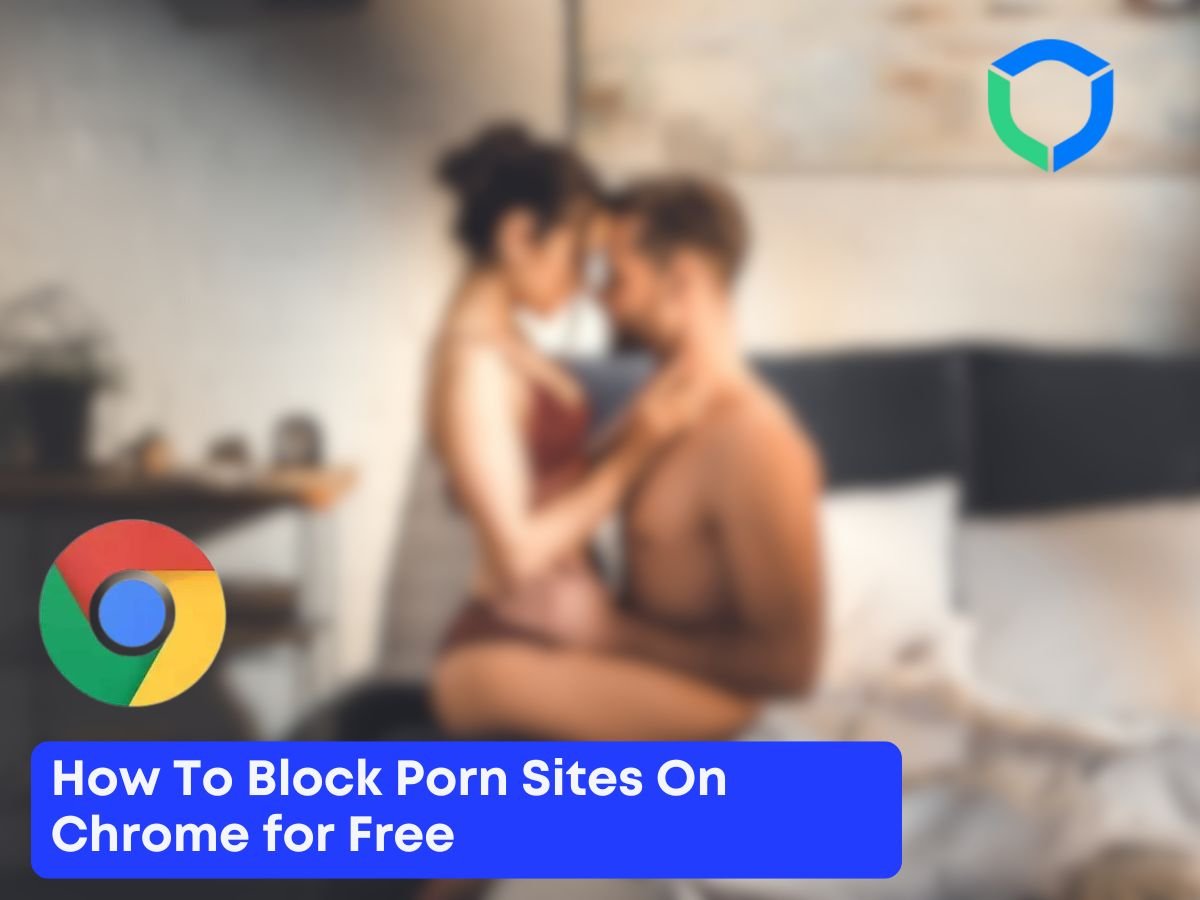The Internet is a useful and extensive resource that offers multiple benefits. However, access to harmful or explicit content has become easy. Do you want to safeguard yourself and your family by restricting adult content online? Learn how to block adult content on Chrome with our guide on various Chrome built-in features and other ways to block adult content on your device.
How To Block Porn Sites On Chrome for Free Permanently?
Whether you’re a parent looking to keep your child away from adult websites or trying to overcome an addiction, porn blockers such as BlockP can help. How to block porn sites on Chrome? Using real-time detection, BlockP analyzes content you look for on Chrome in detail and blocks inappropriate or pornographic material.
Now you can block adult websites with a single click, guaranteeing immediate protection. You can add custom keywords and URLs to the block list, change settings easily with a user-friendly interface, and use password protection so no one else can access the settings.
Why Is It Important to Block Adult Websites on Chrome?
The days when people hid their top-shelf magazines under the mattress are long gone; we live in a society that promotes pornography on the web.The top 3 porn sites receive 5.81 billion website visits per month in total worldwide.
- Children are often exposed to pornographic content online at a very young age. Intentionally or unintentionally through pop-ups and redirects, they are only a few clicks away from
- A large part of the screen time problems we face today are related to excessive usage of screens, specifically, the highly addictive persuasive features found online. 35% of downloads from the internet are content with online pornography. As adult content has become more accessible with the advancement of the internet it has led to a rise in its use.
- Researchers found that exposure to pornographic stimuli had stronger effects on people who regularly ingested erotic content.
- 34% of internet users have been exposed to porn by accident either due to pop-up ads or redirected through links. It can awaken the curious mind and is often embarrassing when explicit ads unexpectedly pop up on your device.
What is the Impact of Watching Adult Content on Chrome?
40% of “sex addicts” suffer from relationship issues, 58% experience financial losses, and about 33% lose their jobs. This is proof enough to show that porn addiction has a negative influence on our lives
- Teen Sexual Development – Online pornography can cause confusion and anxiety in teens during their development stages. As a result, they feel more vulnerable to uncertainty about their sexual choices and beliefs.
- Depression and Anxiety – People self-isolate themselves from the world when they lack motivation and hence start watching porn for privacy because of feelings of guilt which ultimately leads to loneliness and distress.
- Negatively impact relationships – Porn can be beneficial for relationships up to a limit. It can also cause differences when partners have distinct views and feelings on its usage. According to Professor Samuel Perry at the University of Oklahoma, pornography is almost always a negative factor, indicating poor relationship quality.
- Addictive in nature – Porn can be extremely difficult to quit. There can be several root causes of your porn addiction like an underlying mental health condition or a brain chemical imbalance where chemicals like serotonin and norepinephrine control your emotions. Individuals feel the need to watch adult content to feel the same pleasure, leading to excessive viewing, much like any other addiction.
Also Read: How to Block Websites on Chrome PC for Free
How to Block Porn Sites on Google Chrome? 8 Proven Steps
The amount of porn content available on the internet is astounding. The amount of porn content available on the internet is astounding. Even though pornography was one of the first major internet safety issues, it has since been largely overlooked by mainstream media
The question of how to block adult sites on Chrome remains.
Here are 8 proven ways to block porn sites on Google Chrome.
1. Use SafeSearch
SafeSearch is a built-in feature in Google that allows you to filter out explicit content from search results. It automatically filters out explicit content from your Google searches. And since it’s a Google feature, you can trust it to work with your Google Chrome browser.
How to block adult websites on Google Chrome using SafeSearch?
Step 1: Open your Chrome browser on your device.
Step 2: Go to the SafeSearch space by clicking on this URL https://www.google.com/safesearch or type it in your search bar.
Step 3: Toggle it on and continue browsing the internet without worrying about distractions and unsafe content.
2. Use your router
Router-level blocking filters can be a solid solution as they can block adult content on any device connected to the internet through your home network. A bit of technical knowledge may be required but it can be done.
How to block adult content on Chrome with your router settings?
Step 1: On a device connected to your network, type the IP address into the web browser to access router settings. Your router’s IP address can be found on a sticker on your router and looks something like “192.168.0.1”
Step 2: Log in using your username and password. If you don’t remember the details, you can find them in the manual or online.
Step 3: Go to the parental control settings under “settings” or “advanced settings”.
Step 4: Now you can block custom sites to filter out adult or distracting content.
Step 5: Save your changes.
3. OpenDNS Service
OpenDNS provides features like content filtering and faster internet access. It helps you to safeguard your network and enhance your overall online browsing experience. All devices connected to your network can be blocked from accessing adult websites using OpenDNS servers.
How to block porn sites on Chrome using OpenDNS?
Step 1: Create an OpenDNS account.
Step 2: Login and access your router’s settings.
Step 3: Navigate to the DNS settings and type in the OpenDNS server addresses.
Step 4: In the restriction section, you can add websites that you want to stay away from
Step 5: Save the changes.
4. Use the BlockP Chrome extension
BlockP is an effective free porn blocker Chrome extension, that offers a simple and fast way to block inappropriate sites.
It is easy to install, with a user-friendly interface and provides an accessible solution to block porn sites on Chrome. Inappropriate content will be detected by a detailed analysis powered by AI, and you can create a ‘blacklist’ of specific websites that you do not want to see.
How to block adult sites on Chrome using BlockP?
Step 1″ Install the BlockP Chrome extension from the Web Store and add it to your browser.
Step 2: Click on the BlockP icon in the Chrome toolbar to open the settings menu.
Step 3: Go to the blacklist section and add the URLs to the websites you wish to block.
Step 4: Activate the feature to block adult content or explicit websites.
Step 5: Make use of the features according to your needs such as password protection, website whitelisting, etc.
Step 6: Save your changes
5. Google Family Link
Google Family Link, made for kids, can be a helpful tool to help them stay safe on the internet and develop good habits. Parents can play a major role in helping their teenagers make smart decisions online by monitoring their Google Accounts and devices.
How to block adult content on Chrome using Family link?
Step 1: Download the app and log in to your Google account
Step 2: Create your child’s Google account
Step 3: Set up content filtering and restrictions
Step 4: Link your child’s device to your own using Google Family link
6. Screen Time Settings
ScreenTime is an iOS built-in feature that helps you to stay productive by managing your internet activity. It is also available as an app on Android. It is user-friendly and lets you block websites and establish content restrictions allowing you to take control of your life.
How to block adult sites on Chrome using Screen Time?
Step 1: Go to settings in your iPhone
Step 2: Scroll down to ‘Screen Time for Family.’
Step 3: Select on ‘Create Child Account’
Step 3: Navigate to “Lock Screen Time” settings and set a privacy passcode
Step 4: Go to “Content & Privacy Restrictions.” and toggle it on
Step 5: In the content restrictions section, you can choose to restrict explicit content
7. Chrome Supervised User Feature
The tool lets a Chrome user block or control access to sites for supervised users under their account. By creating a supervised user, you can track the websites that the user visits and keep a blocked/allowed website list for that user.
How to block adult content in Chrome using Chrome Supervised User Feature
Step 1: Open Google Chrome and click on the three dots in the top right corner
Step 2: Go to “Settings” on your child’s phone.
Step 3: Navigate to”People” and click on “Manage other people.”
Step 4: Select “Add person” and set a name and an avatar for the supervised user.
Step 6: Enable the option “Control and view the websites this person visits.”
Step 7: Click on “Add” and enter the URLs you wish to allow or restrict.
8. Edit the host file
You can also block a site on Chrome on your device by editing the host file. The file consists of domain names and IP addresses stored locally in the operating system.
How to block adult websites on Google Chrome by editing the host file?
Windows
To edit the host file on Windows you must be an administrator.
Make a copy of your host file so that in case an error occurs, you will have a backup
Step 1: Open your host file with any text editor
Step 2: Scroll to the bottom until the last #, and type in your localhost IP address with the website you want to block.
Step 3: Save your file, not as a .txt file since it won’t work.
Step 4: Open Chrome and type the URL you blocked to see if it works.
macOS
Step 1: Go to Utilities → Terminal and type in type sudo nano/etc/hosts to open your host file
Step 2: Enter the admin password
Step 3: Scroll to the bottom and type in the localhost IP address and type the website you want to block.
Step 4: Save your changes by pressing CTRL + O and exit by pressing CTRL + X.
Step 5: Open Chrome and type the URL you blocked to see if it works.
How to Block Porn Sites on MacOS?
Macs and other Apple devices use Safari as their default web browser. There are some built-in options to help block porn websites on Safari. You can use With Screen Time to manage content, apps and settings on your child’s device It’s a built-in feature that helps you monitor screen time and app activities.
There is also a feature called Parental Controls to block porn on Safari.
Additionally, you can use porn blocker software to manage your online activity and restrict adult content. BlockP is the best free porn blocker for MacOS to avoid viewing adult content on your device. With progressive technologies like keyword filtering and effortless website blocking, you can shield yourself from distracting websites.
How to use BlockP Porn Blocker Software to block Porn sites on macOS?
Step 1: Download BlockP for MacBook from our website by clicking ‘Get it Now’. Your download will start in the form of a .dmg file.
Step 2: Login with Google or continue without an account and allow all permissions
Step 3: Enable Accessibility Service to enable the software to take over your device to block websites and apps that you add to the block list.
Step 4: Once the blocker is connected, you can block custom websites, keywords or applications you want to stay away from
Step 5: Make use of our free features and customize your settings. You can access additional features like password protection, prevent uninstallation and many more upon purchasing BlockP Premium.
Step 6- Finally, you can click on the button to enable the free porn blocker software for Macbook.
FAQs How To Block Porn Sites on Chrome
1. How to block adult websites on Google Chrome?
There are many ways to block adult websites on Google Chrome including enabling SafeSearch, which filters explicit content from search results.
2. How do I permanently block 18+ content in Chrome?
You can permanently block adult content in Chrome by adding the BlockP extension to your browser which can help you stay away from adult content and other pornography sites during your productive screen time. With features like AI blocking, keyword filtering, SafeSearch, and many more, BlockP can help you stay focused.
3. How to block adult sites on Chrome incognito?
BlockP has various unique features to protect you from unsafe and explicit content online, including ensuring that the blocking functionality remains active even when browsing in Incognito mode.