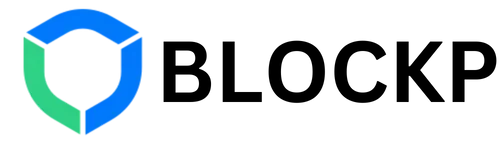Long sentence password is a feature that will prevent you from disabling any feature on your app. Once you enable the feature, any changes required in the app will be asked to enter a long sentence before disabling it.
Step 1: Go to Advance blocking section
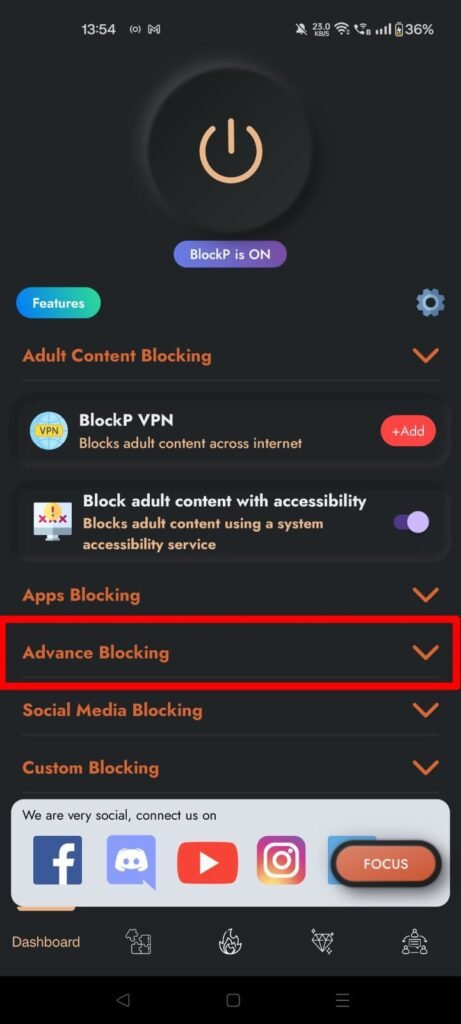
Step 2: Go to the Accountability Partner
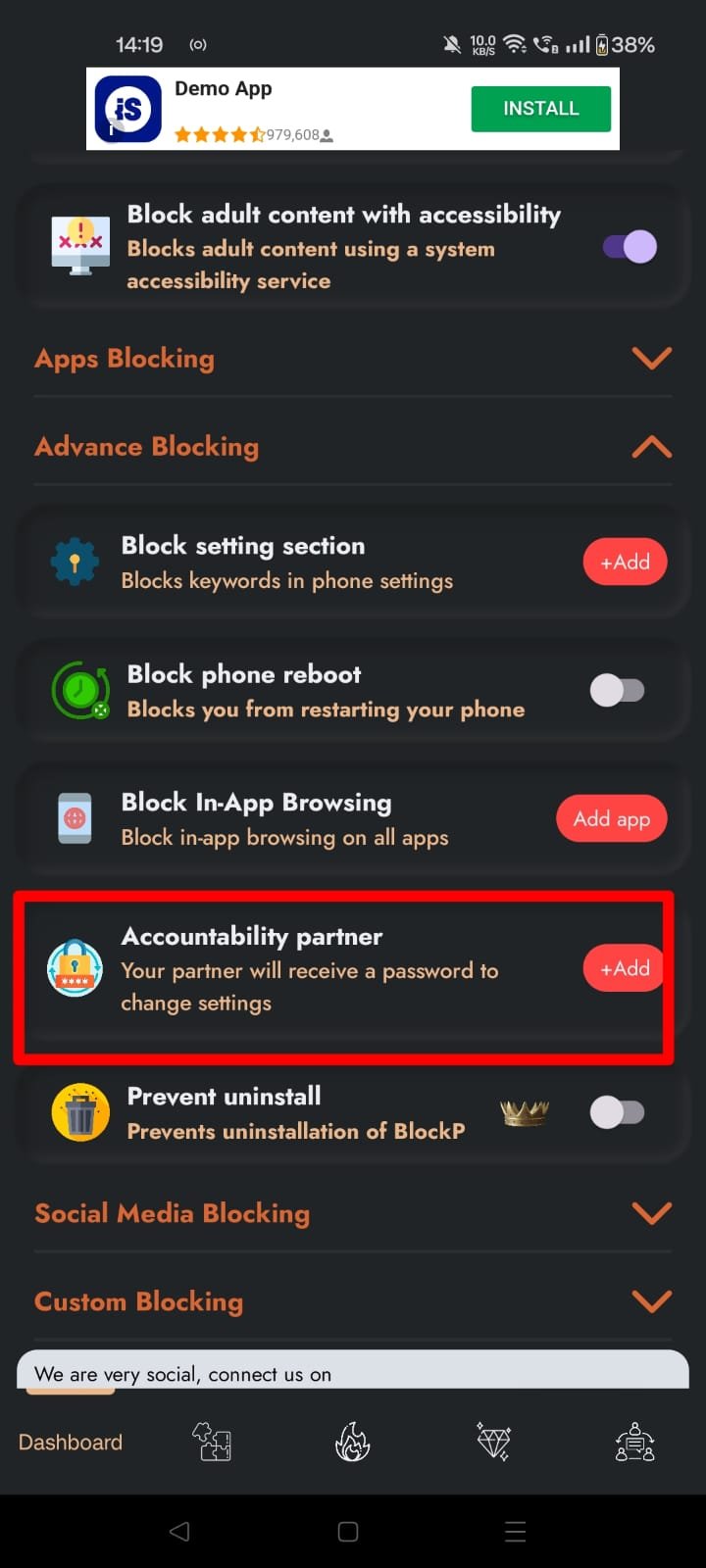
Step 3: Enable the Feature:
- Enable the ‘Long sentence for password protection’.
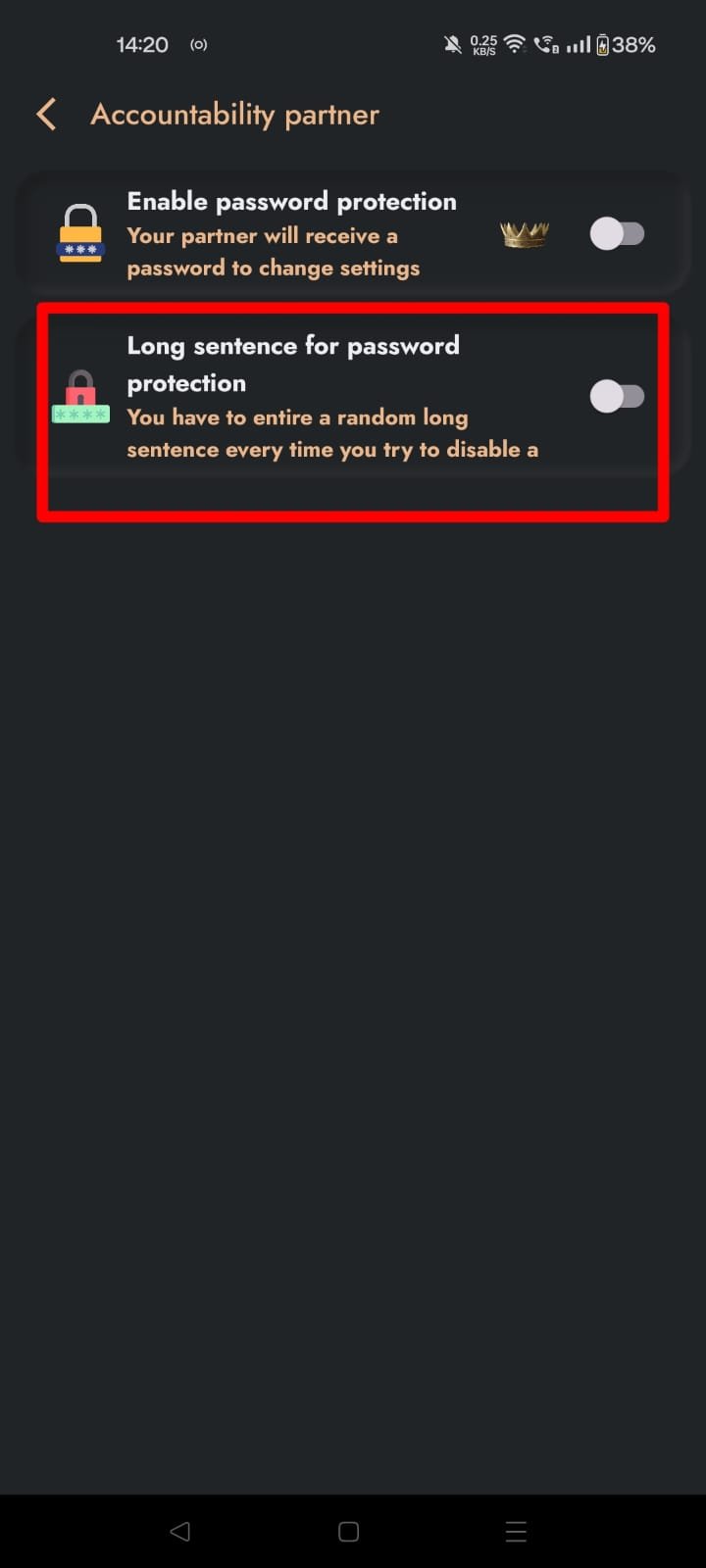
Step 2: Attempt to Disable the Feature:
- If you try to disable this feature, a sentence will be presented to you.
Step 3: Type the Sentence:
- You will have to type the sentence within a given time limit.
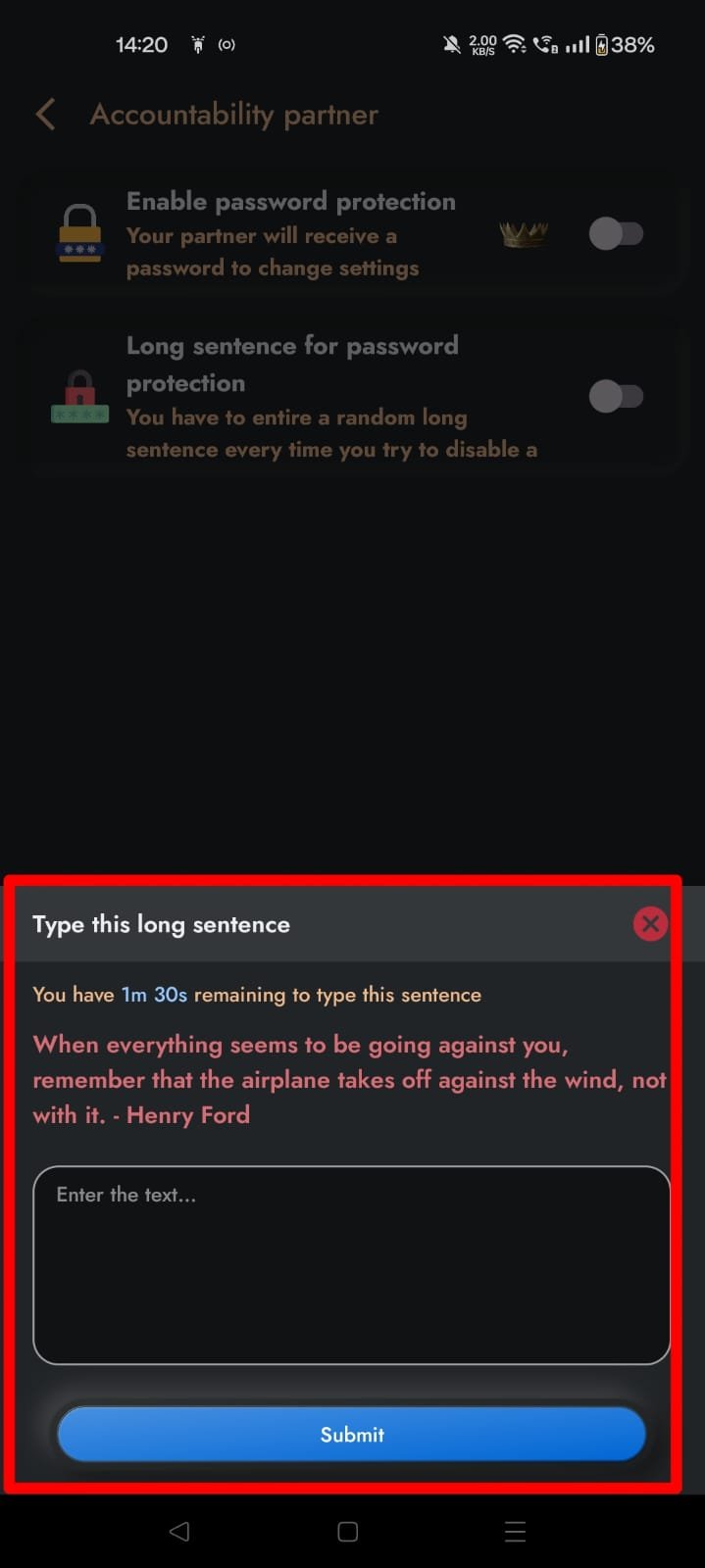
Step 4: Disable the Feature:
- After typing the sentence within the time limit, the feature will get disabled.