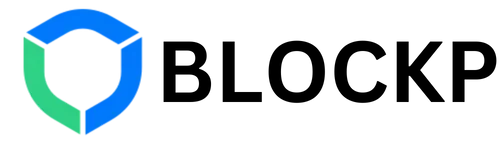Some people view masturbation as a lustful act and assume that it is always wrong; others believe it involves a normal bodily …
Blog
NoFap is a community-driven abstinence practice focused on freedom from pornography and masturbation. It gives individuals a nuanced approach to setting individual …
Abstinence from masturbation is often associated with improved clarity and mood regulation. When you look at the experience of NoFap enthusiasts, improved …
We all need a bit of motivation at times: a kickstart to get moving, or that bit of bitter advice that helps …
People often underestimate their porn consumption and porn addiction symptoms. So, before they are aware, casual porn watching escalates into a full-blown …
Introduction We have heard many tall claims about the benefits of NoFap. Enthusiasts credit NoFap for everything from better self-confidence to shiny …
Withdrawal often leads to tension headaches and a sense of constant tiredness. Many individuals also struggle with insomnia or restless sleep, making …
No Fap means no masturbation, porn, or orgasm. So basically, any type of sexual activity is not allowed.However, the real advantage comes …
The powerful compulsion of their urges can make the individuals with porn addiction feel like they’re experiencing an OCD. It is also …